There are three very good programs to use for hard drive recovery. They are made for home users and professionals who need server data recovery.
There is also software that is more advanced and meant to be used only by professionals. These are a complex solution which consists of software and hardware as the interface. Some examples include; PC-3000, Data Salvation, and Atola Insight. Also, these complex solutions cost a significant amount more than the first type.
Doy you need help with computers. Please fill in the form below and we will do our best to help you
Download Our Free Computer Troubleshooting Guide
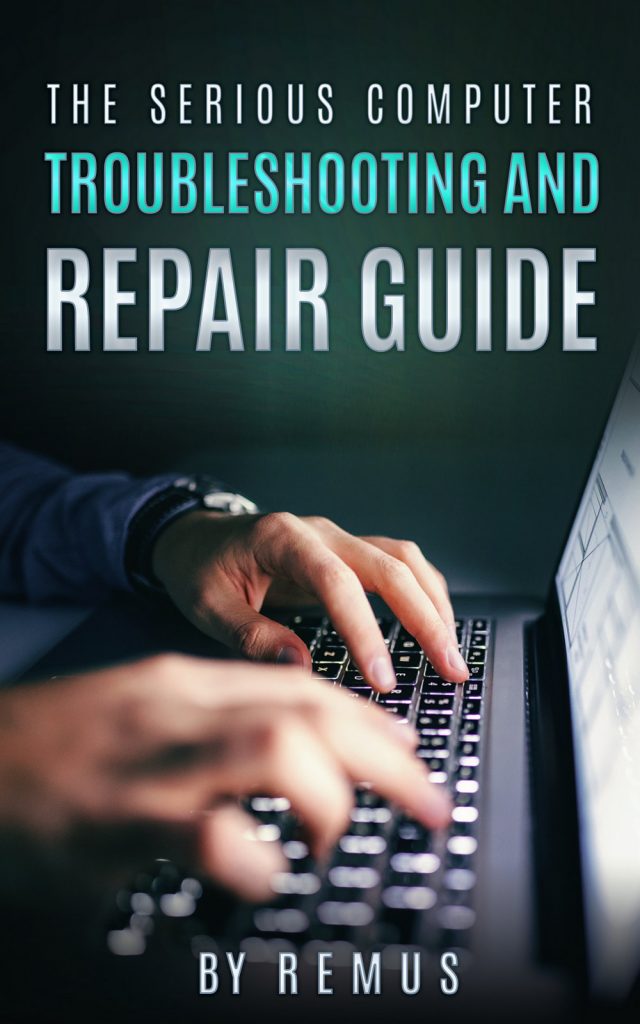
File scavenger
First on my list of software is File scavenger. This software is brilliant. It can recognize a hard disk, even when Windows can’t. It has a very good file search and display interface. There is maybe one disadvantage, and that is that the search process is long and it puts a heavy load onto the hard drive. The simple solution is to cool the hard drive down with a fan. The search and recovery process takes a long time as it typical for all recovery software, and it does a very good job.
The interface probably is not the best one. It meets with the GUI screen like as shown below. The “look in” sets the place on where to look for files. And, it shows the drives, even in cases when Windows can’t see the drives.
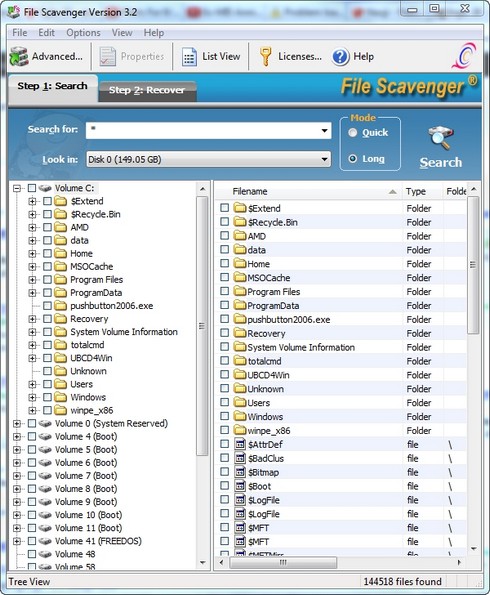
Most likely, it will not work when the hard drive heads are clicking, or if the disk is not spinning at all. In this case, there is no software that can help. The hard drive needs to be disassembled and the head needs to be replaced or the electronics repaired.
After the hard drive is selected and the Mode is set to long, let’s click scan. A message will pop up asking if we need to search for deleted files. In reality, the answer depends on the results that we will get after a couple hours of scanning.
After we press Stop, it will give us a list of files. View this list in a usual way as is in the explorer.
We can now browse to the needed file or directory. Click on the plus to go deeper into the tree.
Select the next step, Recover. Once here, click on the button browser and select where the recovered data will be stored. This should be not the same hard drive containing the data.
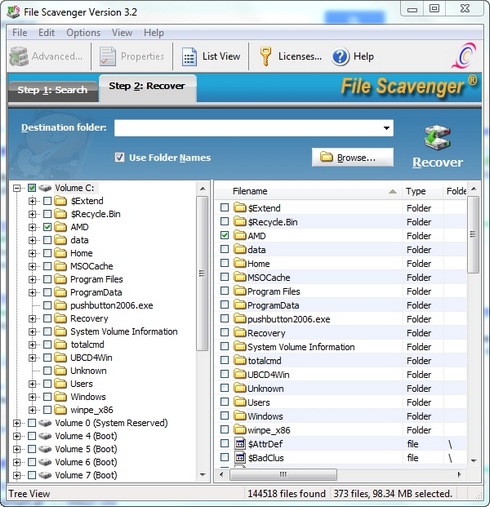
The recovery process will take a long time.
R-Studio
R-Studio is a very powerful recovery software. You can recover not only windows files, but also Mac files. There are separate versions that can run on Windows and on Mac OS. Windows version can recover Windows files and Mac files.
What I liked about R-Studio is that the file scan process is displayed visually.
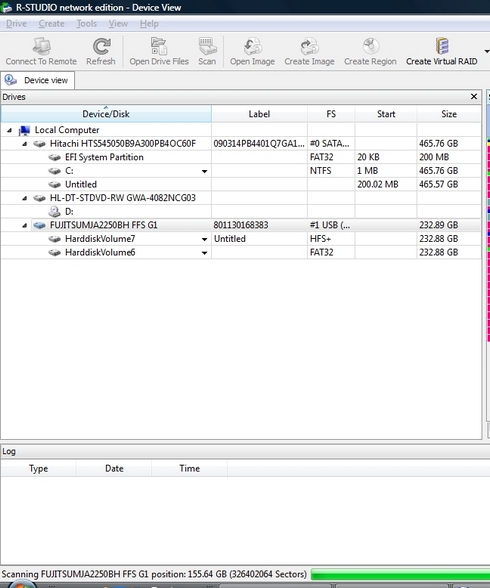
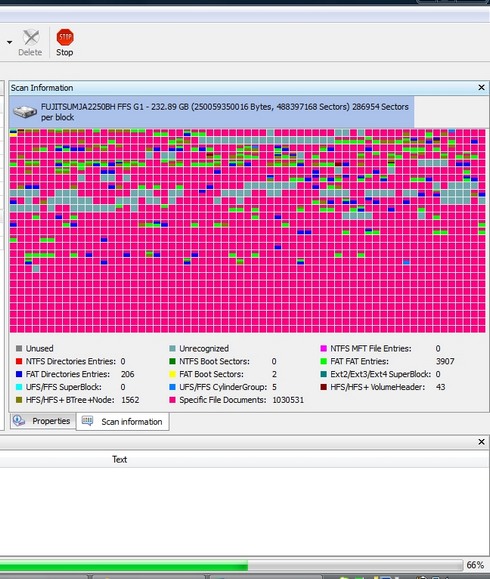
So, if we have an unstable hard drive, we can stop the scan just after the region with needed data is passed.
R-Studio also has the capability to make an image of the hard drive, and it works with RAID’S.
Windows computers usually can’t see disks on a Mac file system hard drive, but R-Studio will see them and will be able to access the data.
It will take a while to search and recover the data with this software as well.
Stellar Phoenix is another good hard drive recovery software. But, sometimes it does not recognize the attached hard drive. File Scavenger and R-Studio always recognize the attached hard drive. That’s why Stellar Phoenix is in third place.
Tips
- You can make the faulty hard disk cooler by placing it on a fan or other device that cools it down.
- Sometimes, data resides just in the beginning of the disk. If the hard drive is unstable during the scan, stop the scan after the data filled area and start the recovery.
- Sometimes, if one program can’t recover the data, then the other program can. By using three data recovery programs, we can increase the chance that we get the data back.
- Buy a good external hard disk adapter like IOMax.
Leave a Reply
You must be logged in to post a comment.