Are you sensitive to EMF? Do you have symptoms that even your doctor can’t believe? Well, you are not alone. I do not tolerate most desktop computers. Simply, I can’t work in the same room where there are one or more desktop computers, regardless of what make they are. I can’t properly explain what it is.
We Will Help You to Buy a Low EMF Laptop. Write to Us Below
Your message will not be visible online.
The laptop models with low EMF I have tested
- Chromebook. This laptop probably has the lowest EMF emission. But it is with some caveats as the operating system is not mature enough, and I can’t do things that are easy to do with a Windows laptop;
- Asus E403SA. This laptop is somewhat tolerable. Though, it has small storage.
- Toshiba C55. It depends what version of this laptop you can get. I had it with a Celeron Intel N2830 and had to return it, as it was underpowered. It is simply hard to use, even for web browsing, though the emission this laptop had seems to be one of the lowest.
- ASUS X453MA-WX462. This laptop seems to have low EMF, but it is also underpowered, and I had to return it.
- Dell Latitude. The ones I had were low EMF.
High EMF laptops to avoid
- I had an Apple MacBook Pro, but it gave me symptoms like chest pain, and I sold it.
- Dell Inspiron line. I had a few Inspirons and they are high EMF.
It seems that smaller laptops are lower EMF, and the further you stay from a laptop, the less EMF you get.
Here is a way I found to test the laptop for EMF. There are cheap AM/FM radios that seem to work well with detecting electromagnetic fields. I have one made by Indin.

Here is how to investigate the laptop. Set the radio to AM and tune it to 88. Now, slide it over all laptop surfaces and listen. There will be one or a few places where you hear more noise. If that sound is not so powerful, this means the laptop is low EMF. A comparison of two or more laptops will give a better picture of what is powerful EMF and what is mild EMF.
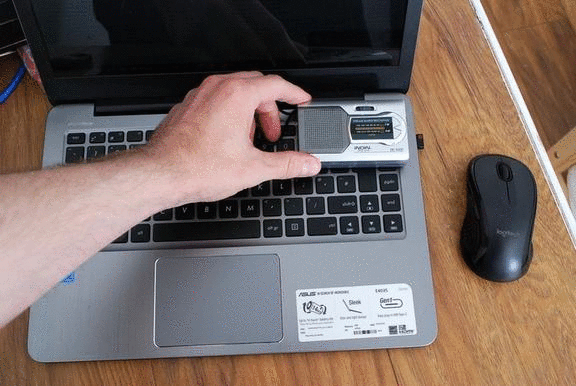
Usually, the radio will have louder noise where the processor sits and next to the screen or next to the laptop logo. I am not sure why there is so much EMF in these places. It looks like it is related to a screen cable.
The other place where there is substantial EMF is the laptop power adapter. And strangely, if you use the radio to see how much EMF it emits, the unplugged charger seems to emit more EMF as one plugged to the laptop.
In conclusion, my symptoms seem to correlate with what the AM/FM radio can measure. If the radio can pick up louder noise, I have severe symptoms from that laptop.
Smaller equipment seems to emit less EMF.
Ambient EMF also can affect what you are getting in your body. This is because interference between fields is produced by a few sources.
Avoid watching too many videos on your laptop
I will use here Dell Latitude E6400 to illustrate how video playback increase EMF on your laptop.
This laptop has Intel dual core processor, but despite this it is very snappy with 4 GB of memory.
EMF meter used is Meterk EMF Tester MK08. Buy it from Aliexpress here or from Amazon below.
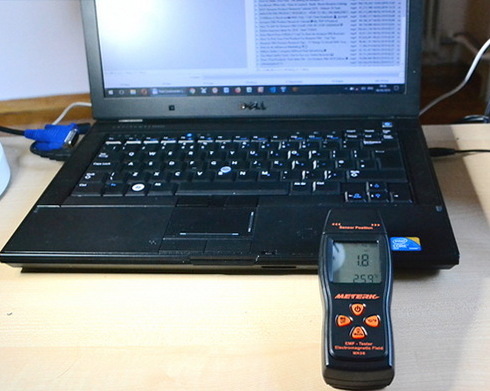
This is the test laptop the Dell E6400 doing nothing, I had a file managing program open and the EMF tester shows just 1.8 mG. It is below 3mG so we are good.

And this is the same laptop playing mp4 video downloaded from Youtube. As you can see the EMF tester shows 18.5 mG which is ten times higher.
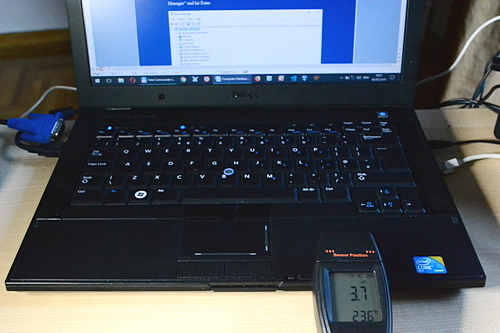
I had here a Word document open that had a few pictures. The EMF meters shows now 3.7 mG.

And here I have started to play a video. The EMF readings immediately jumped to 6.7 mG which is double compared to previous reading.
So as you see in the previous experiment you can get up to 6 times the recommended exposure just watching a video on your laptop and being very close to it.
I use this laptop with a USB keyboard and stay about feet from it. I get something about 0.3 mG even if I watch a video.
Here is another laptop the Lenovo 320S.
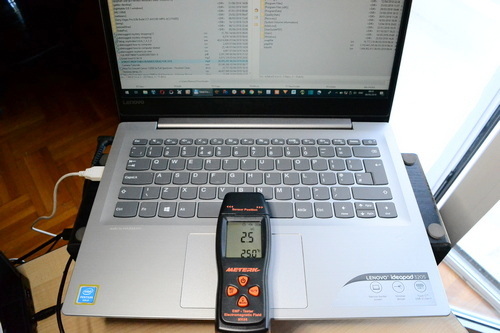
When the laptop does nothing the EMF reading is about 2.5 mG in that place.

And if a video is played EMF readings are at about 4.8 mG.
EMF readings are a bit inconsistent. This is probably due to the electro magnetic field nature and I believe we should pay attention to the maximum readings.
Note that the readings from these laptops differ a bit. It’s because the EMF field’s strength differs from EMF meter’s location; the Lenovo also does not have hard drive but it has an SSD drive.
But despite that I feel the Lenovo 320S has higher EMF overall.
Here is another laptop Dell Latitude E6420 that I checked recently. It has Intel i5 processor.

As you can see in this place the EMF meter does not show any readings.
But if we watch a video we get again high readings of about 8.4 mG.
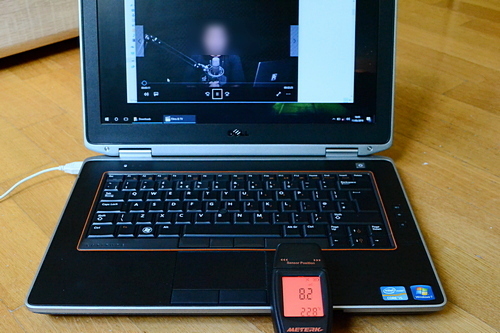
There is one place where EMF is especially strong.

When watching a video it is about 36.9 mG.
When not watching a video EMF strength drops to 17.7 mG.

How to make your laptop low EMF
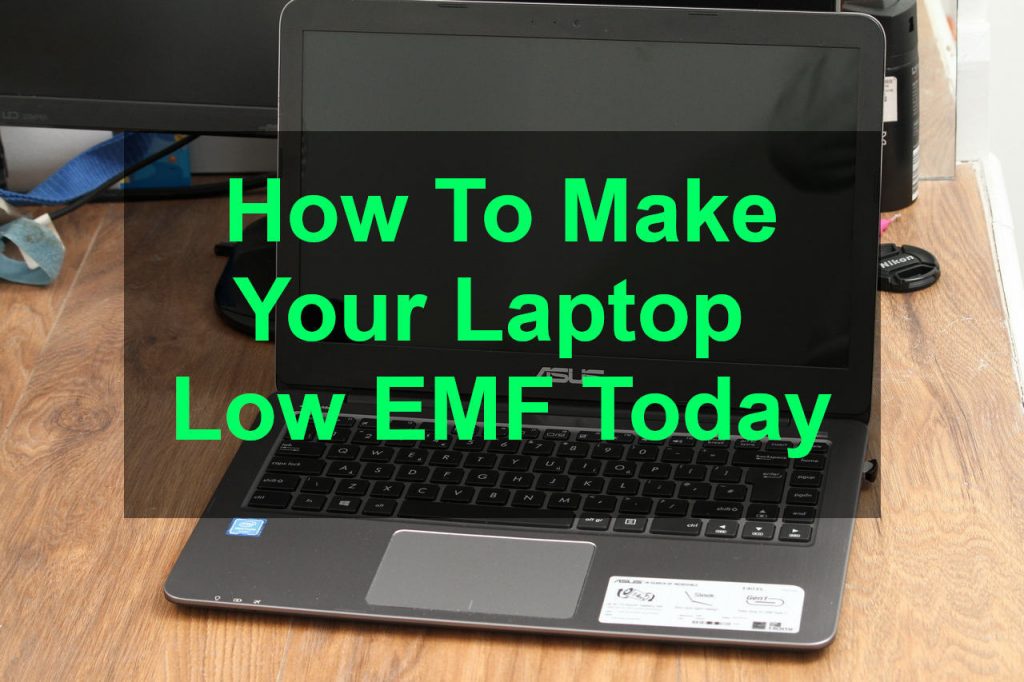
Today, we are connected to the Internet and have access to multimedia anytime we want and in any place. But these benefits come with some inconvenience as some of us are more sensitive to electromagnetic fields. Here are a few quick tips to lover our exposure to EMF.
- Go to Power Options and set the laptop to Power Saver.
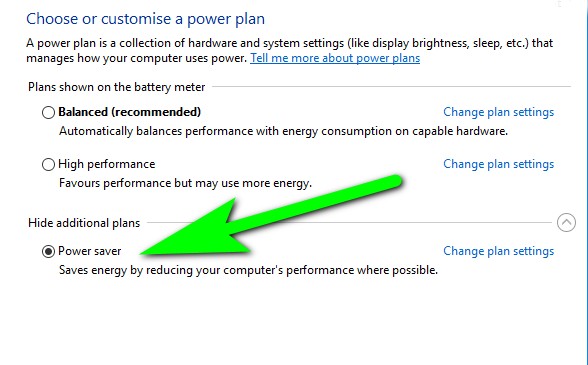
2. Get a USB grounder.
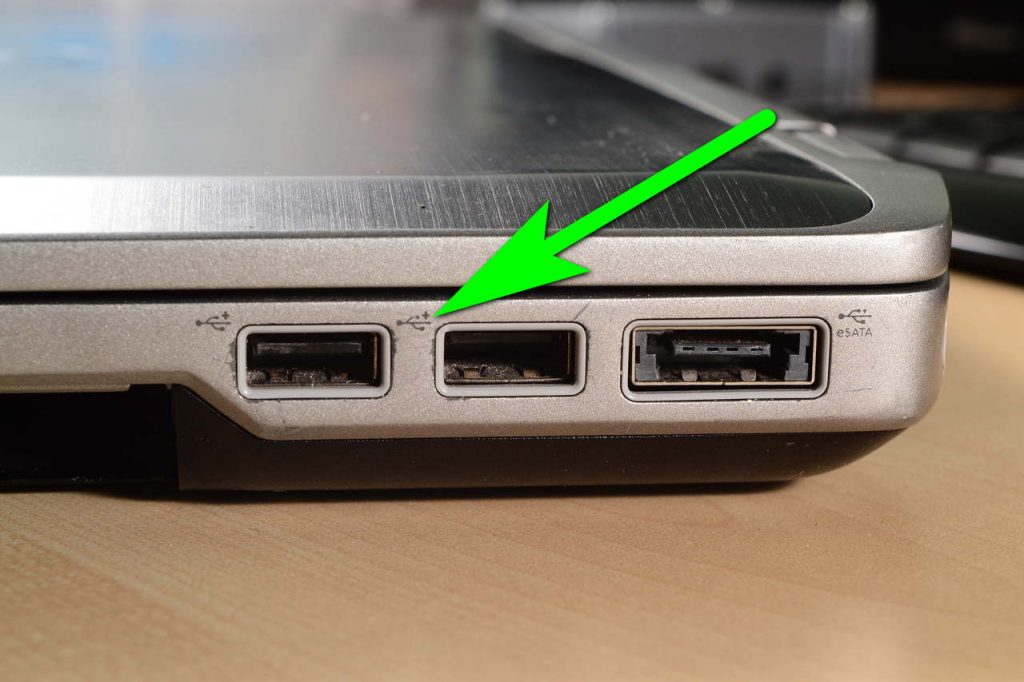
This is a usual yellow plug that is used for ESD protection and is paired with a USB plug that is connected to your laptop. Please note that you need to be sure your main sockets have the ground pin and are connected to the ground. There are even ground testers; please buy one.
3. Buy an EMF shield (it helps a little but is not the solution to have lower EMF). Usually, EMF shields are placed underneath the laptop. This helps to prevent EMF from going down; but the field still can escape from the top.
4. Use the laptop when you are less sensitive to EMF. I personally go out in the morning and work on my laptop in afternoon.
5. Use your laptop with breaks: 1 hour usage and 15 minutes break. This schedule works best if you mix it with breaks spent outside in nature.
6. If possible use USB keyboard and wireless mouse. I was a bit skeptical about the wireless mouse and keyboard but discovered a Logitech M510 mouse and Microsoft Comfort Curve Keyboard 3000. The mouse turned out to be perfect. The precision of movement is very good and the two AA batteries last for months; yes, months. The mouse emits a bit of EMF, but only a very small amount compared to a laptop. The Microsoft keyboard also emits very low EMF.
7. Any EMF filter for laptop screens do not help that much. Just use the laptop from a distance. I tried a film filter that was supposed to shield EMF from the laptop screen, but with no success.
8. When you play a game or watch a video on your laptop, it emits up to ten times more EMF. Keep this in mind and cut the laptop usage time down accordingly.


9. Your mobile phone also emits EMF, which can be even stronger than a laptop EMF. Consider using your mobile phone less and buy Samsung mobile phones, which have the lowest EMF.
10. Every electronic device emits EMF. Make sure you watch less TV if you want to cut EMF exposure.
11. Wireless internet devices have a strong EMF. Disable the wireless card in your laptop and use a WiFi dongle that is connected with a 3m USB cable to your laptop.
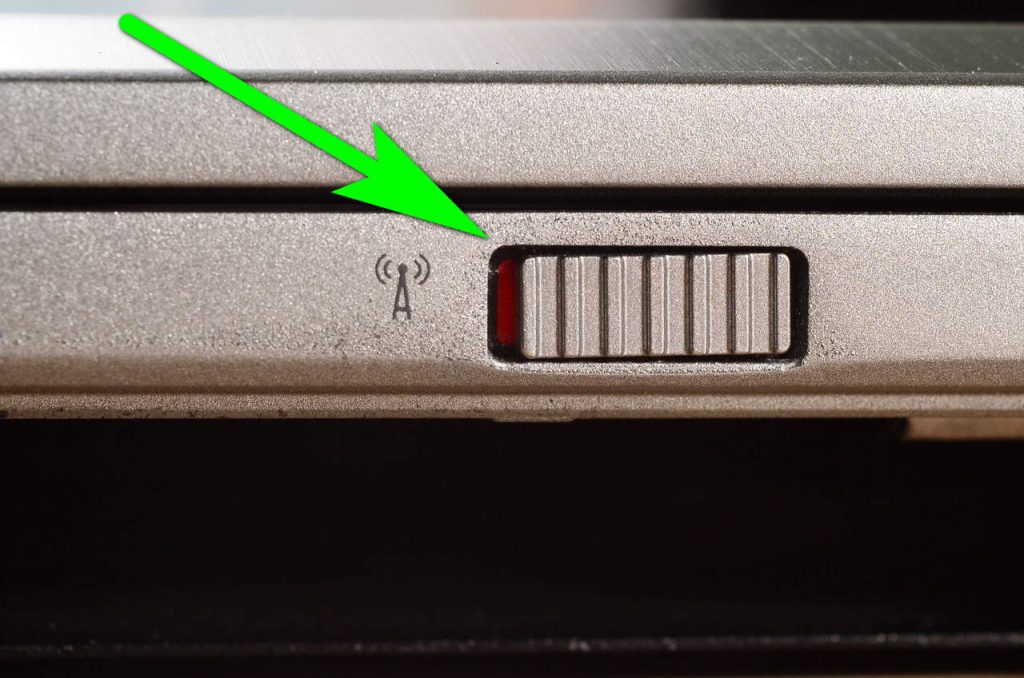
12. Wireless internet routers emit a lot of EMF. Keep them as far from you as possible.
13. Do not use your laptop in your bedroom, and do not watch TV in your bedroom.
14. Fun fact: it is believed that cactus lower EMF fields.
15. You will feel less EMF in a bigger room. Also, you should avoid any computer classes where there are twenty or more desktop computers in one room. I do not use desktop computers at all as they emit an enormous amount of EMF.
16. The more software you have in your laptop the more EMF it emits. Consider uninstalling some software that is not used. Click Windows button, Settings, Apps and look for apps that you do not use; uninstall them.
17. Go to the Task Manager and see what program uses the most recourse. Uninstall any program you do not need.
18. Use your laptop on a battery. It seems that laptops emit more EMF when charging.
19. Use a Windows dark theme. It will also help you to avoid eye strain.
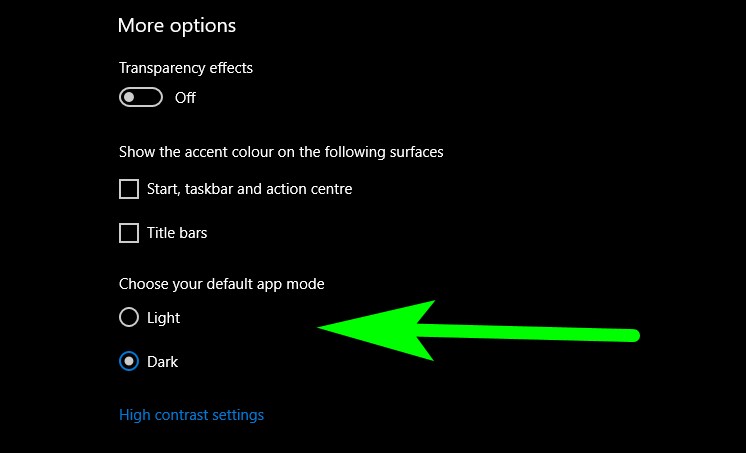
20. If you still feel that the laptop still has an unacceptably strong electromagnetic field, consider replacing your laptop with another laptop model.
21. You can monitor indirectly how much EMF your laptop emits. Press Ctrl + Alt + Dell and go to Task Manager. If the processor is not fully loaded, your laptop emits lower EMF.
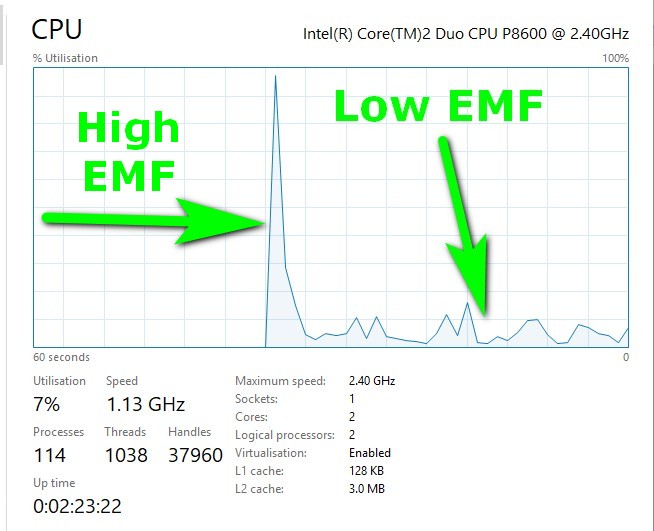
22. Consider using cabled internet connection (LAN) if you do not carry your laptop around.
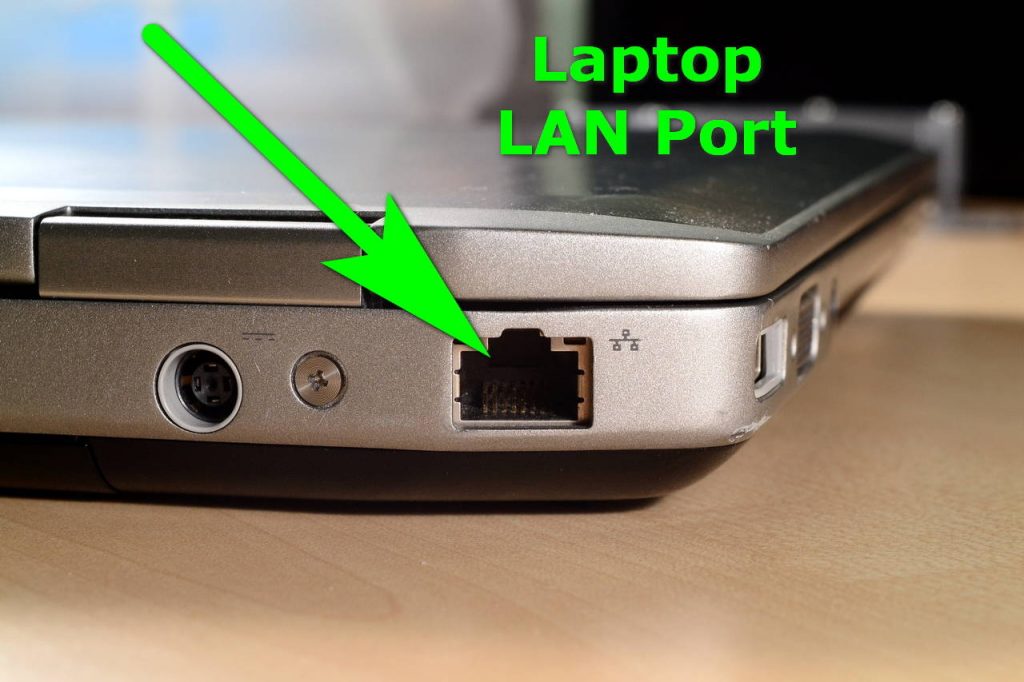
This will also eliminate the need of wireless router; you can just turn off wireless radio in your router and considerably cut down EMF radiation.
23. Remove the wireless card from your laptop. Even if it is disabled in Device Manager, the chances are the power still reaches it and still emits radio waves.
24. Use Night Light in Windows 10. It seems that this mode also has a bit lower EMF.
25. If possible use your laptop with a small monitor and keep your laptop in another room. There are smaller monitors—15.4 inch and 17 inch. Also, you can test which monitor works best for you. There are newer monitors with LED backlight and older monitors with CCFL backlight. I have found out that those older monitors with CCFL backlight work best for me.
26. There are linear power supplies. They emit a much lower EMF compared with your traditional power adapter that is supplied with the laptop. If you want to use them there will be some DIY work involved: a cable needs to be made, and this cable needs to have your type laptop power plug on one end and exposed wires to connect to the linear power supply on another end. A power supply of 19 Volts and 5 Amperes would be sufficient.
27. I have tested a few anti EMF stickers with little success.
28. Carry your phone in EMF Radiation Protection Sleeve
Download Computer Troubleshooting Guide
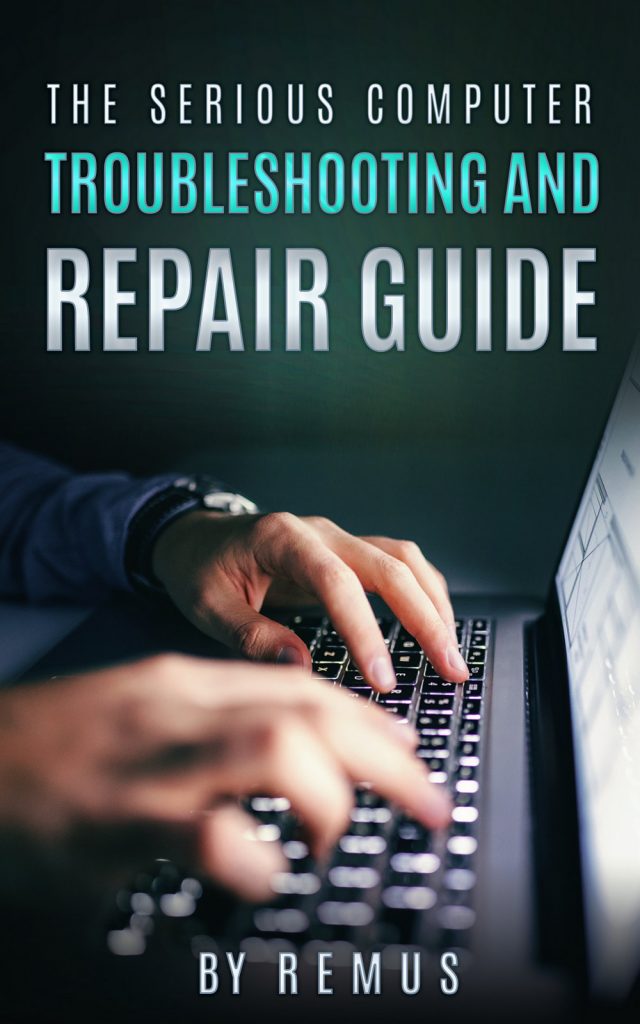
Leave a Reply
You must be logged in to post a comment.