We are going to clean our Dell laptop. This guide is specifically for the Dell Inspiron 1525 laptop, but it can also be helpful for other Dell laptop models The cleaning procedures are usually similar. Lets’ start cleaning our Dell laptop.
You will need a Philips screwdriver, thermal paste, and a piece of cloth. Also, make sure you have a compressed air can or an air compressor, which would be handy. If you don’t have an air compressor, then a compressed air can is able to do the job. But here, we are actually going to do the cleaning process without using any compressed air.
Download Computer Troubleshooting Guide
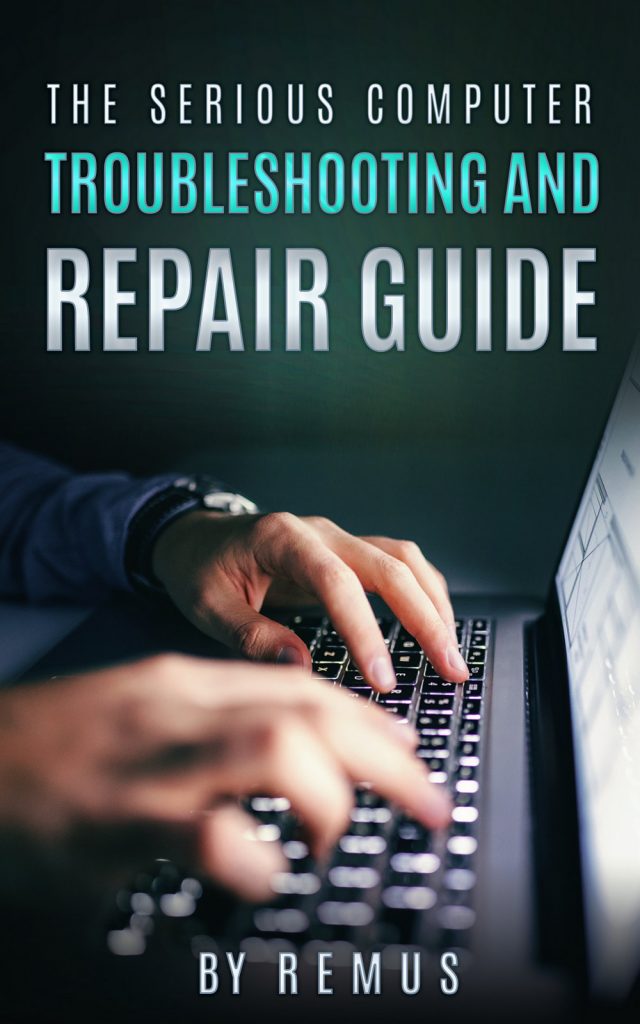
We will begin by removing the Processor Thermal-Cooling assembly.
Turn the computer over and then unscrew the few screws that hold the cover.



After removing the cover, you will see how the laptop looks inside. The curved copper bar is what we are looking for; it is called the Processor Thermal-Cooling Assembly which is held to the motherboard with five screws.
The screws should be screwed in tight in the order 1,2,3,4,5. Logically, the unscrewing order should be the opposite which would be 5,4,3,2,1.
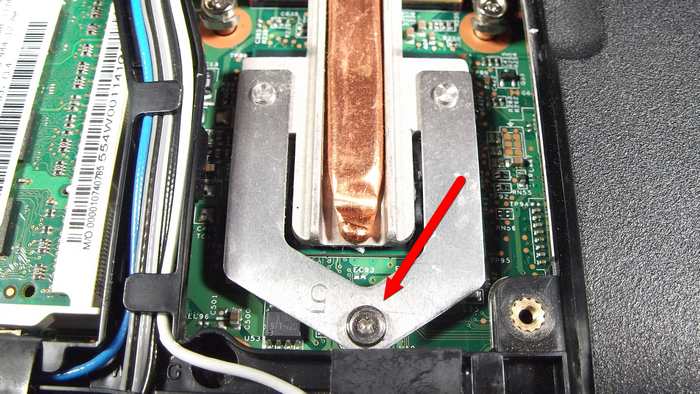
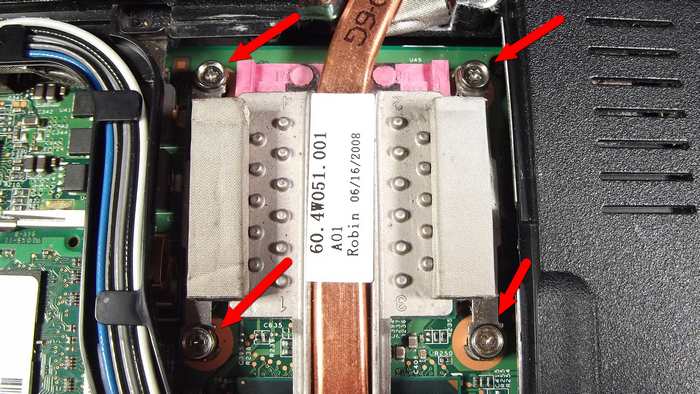


Now, start to take the assembly and then place it to the side. If the laptop was overheating to the level that it was turning itself off, you notice a layer of dust that looks like a big, long chunk of dust that is still attached to the assembly, or still laying next to the fan.
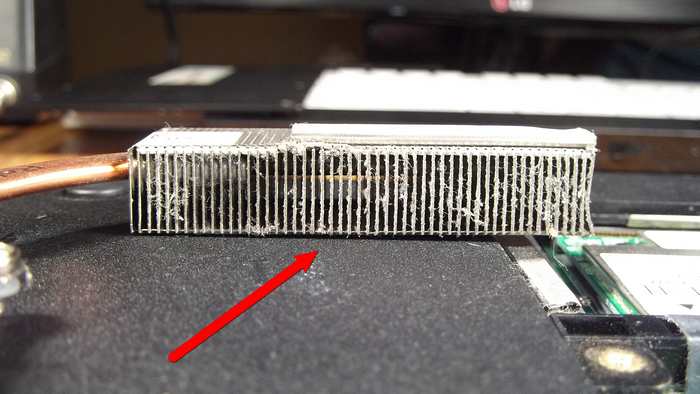

Dust usually never gathers in the fan but instead, sticks to the plates. This is why I would not use compressed air without opening the laptop. Compressed air will get inside and will push the layer of dust into the fan. And later, it will be more difficult to get the fan clean.
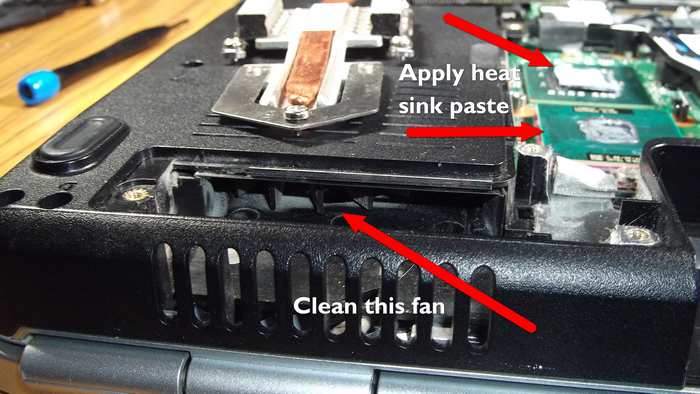
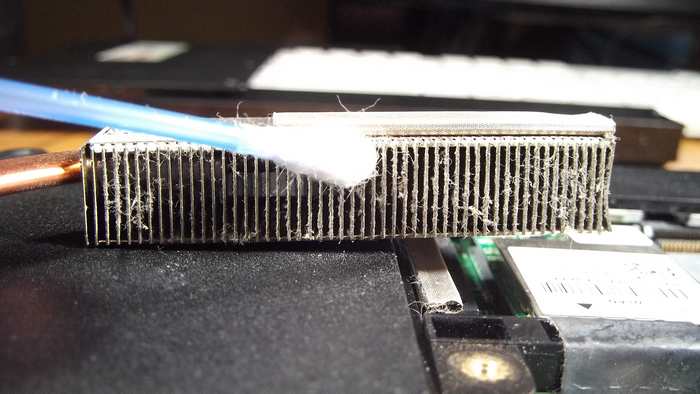
The Infamous Heat Sink Paste
Most likely you will see that the heat sink paste is dried up and hard. Use the plastic card to scrape it off from the heat sink and the processor.
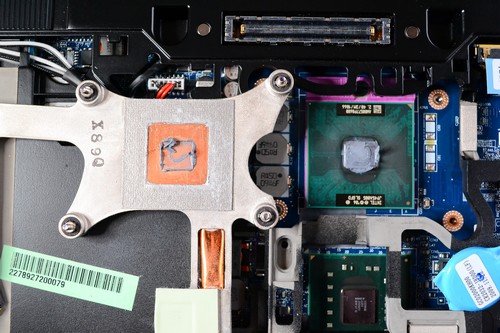

When everything is clean, it is time to apply the new heat sink paste. I have here a silver one. There is also an even better gold one. I do not recommend using the white one.
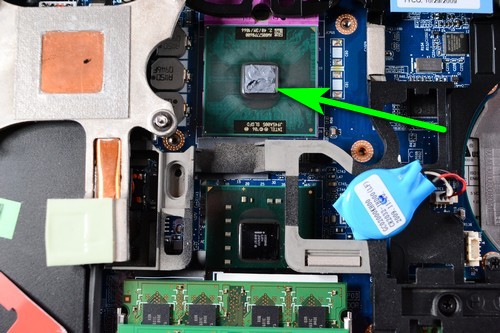
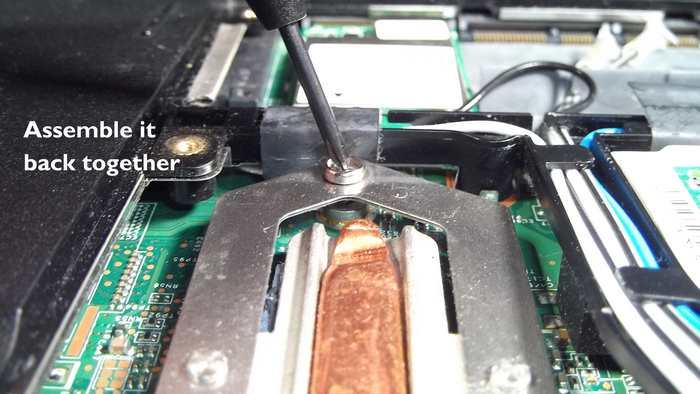
Assemble it back together.
Leave a Reply
You must be logged in to post a comment.