
Main differences:
- The Chromebooks starts and wakes up from a sleep almost in an instant.
- USB printers will not work unless you have a wireless printer on will manage to take the file to the cloud and print from other laptop.
- Windows software will not work.
- There are limited software available to replace the software that I have on my Windows laptop. And also the software that does things I do on my Win laptop for Chromebook is not free.
- You will have less space for your files to store on the Chromebook. I have at the moment hard times to get used to the Google Drive. But it looks promising as the files that I put there will stay as long as google will be around. Or as long as they will want to keep the Google Drive running.
Doy you need help with computers. Please fill in the form below and we will do our best to help you
- Movie, pictures and other media look better. In my biased opinion it is something to do with the Linux core that is the base for each Chromebook and Apple computer.
- It will be not affected by a virus. To be honest there are viruses for Chromebook (Linux) but they do not spread a lot.
- Great battery life 14 hours or more. If there is no peripherals connected it will do 14 hours without any doubt.
- Trackpad has only one button. This is a little uncomfortable.
- The keyboard is different though it is still QWERTY. Function keys are gone and Del key is gone, there is no Tab key either. If you need a Del key need to press Alt Backspace.
- It feels slow sometimes with my configuration Intel Celeron, 2GB RAM especially when there are many tabs open. But this is I think is CPU related as similar symptoms I had on an Acer Extensa with a Celeron processor.
- The keyboard has very small key travel. It is strange but the keyboard still feels comfortable.
- If you have an App that says it works offline this does not mean it will have all features available offline. Spell checking for example does not work offline and there are more small things that do not work offline.
- Touchpad is hard to use for me personally I prefer to use a wireless mouse instead.
- Wireless dongles and other communication hardware will not work. There are some exceptions like some mobile internet adapters will work and a LAN to USB adapter should work.

Download Our Free Computer User And Troubleshooting Guide
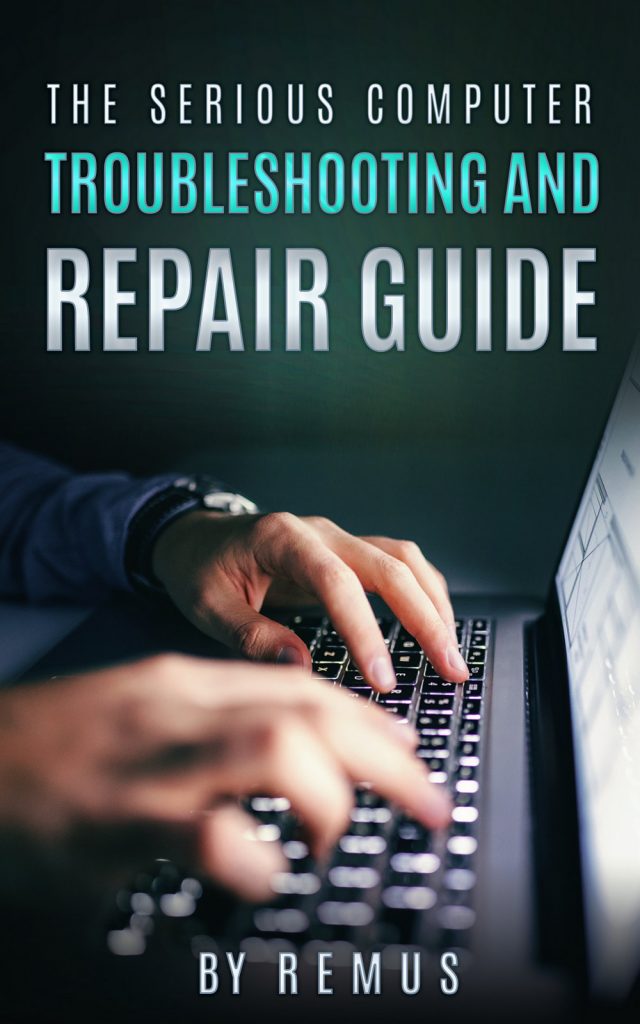
Similarities:
- On a Chromebook can be done most of the word processing work. But it is a little bit weird as I need to type the text and then if I need Word format I need to download it as a doc format.
- Image editing. Is a difficult task at the moment for me as I prefer to work offline and there is not that much Apps that are good enough. So I now take images with a live histogram for perfect exposure and add captions or shapes with Google Drawings. Google Drawings reduce the resolution so much that the photo becomes barely acceptable. I haven’t found yet an option to change the resolution on a file that Google Drawings export.
- You can connect all external USB storage to it and it will see all the files.
- You can connect any memory card with an adapter to it and it will see all files.

What is good about it:
- When you master it the productivity seems to increase. The keyboard and all the interface makes the work and focus on the work easier. You may be will need to go to settings and increase font size as the default font is too small for me.
- As already mentioned it has a good battery life and if it needs less power then it is most likely safer for EMF sensitive people.
- It takes very little space though you can feel its weight.
- When it connects to wireless internet the speeds are just amazing. Though as any other laptops it suffers where is bad wireless connection area.
- Media files like pics and movies look better in my opinion on Chromebook. I have noticed this already on other machines with Linux derivatives. Chrome OS as we know is built on Linux base.
- All documents at least those that are edited by Google software are autosaved. It autosaves them in the cloud or in the laptop. Then when it is online it takes those files to the Google Drive.
- In general the machine feels good. It has some features sacrificed but the thing is we can find a way around those restrictions.
What could be improved:
- The Google Drive interface can be improved.
- There is some bugs left i think in the Chrome OS. For example I set Chrome browser to remember my last session but it does not remember this. I then need to press Ctrl + Shift + T to bring the last session up.
- The open windows sometimes behaving weird. For example I have opened a Chrome browser and restoring the previous session. It opens the restored session in a new window for some reason.
- There could be a SD card slot. It is very handy today.
- Two USB ports is not enough for me. Three would be much better.
- Headphone jack and microphone jack now are combined in one. Separate jacks would be convenient.
We Will Help You to Buy Your Next Laptop. Write to Us Below
Your message will not be visible online.
1
/
10
Wiping Lite On SSD128GB Using NVME SSD USB Adapter
Wiping Sandisk SSD 128GB With Automatic Drive Wiper
Assembling Raspberry Pi Open Case with a Fan #shorts
Raspberry Pi tall case with a fan assembly #shorts
Raspberry Pi HDD case disassembly #shorts ASMR
Raspberry Pi HDD case assembly #shorts ASMR
1
/
10
Leave a Reply
You must be logged in to post a comment.