Here we go again. This is another modified Raspberry Pi 2,3 and 4 HDD, SSD case.
You can find the original design on Thingiverse or by using Google Search.

Bill Of Materials
You will need:
- Four M2.5X6 screws for the Raspberry Pi PCB.
- Four M3X20 screws for the case top.
- You also may need two taps one 2.5 mm and the other 3 mm to make threads for those screws mentioned above (this is optional).
- PLA 1.75mm filament preferably.
- A 3D printer.
- You also will need four M4X10 screws for VESA mount (optional).
STL Files For Download
The stl files can be downloaded below.

Download Our Free Computer User And Troubleshooting Guide
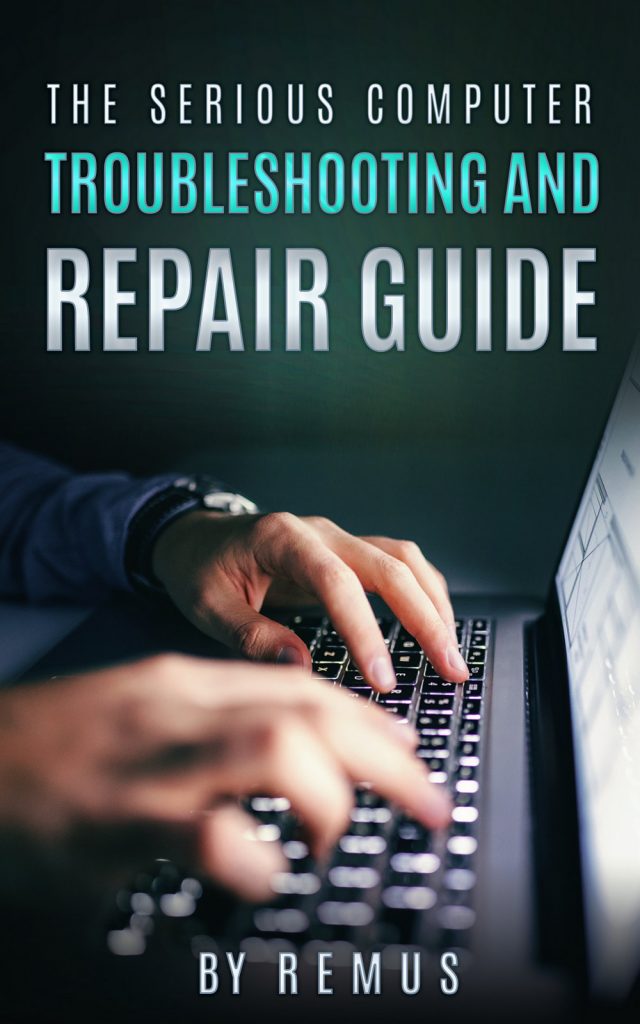
Improvements
Originally, this case came in two iterations: the first one was for RPi 2 and 3 and the second was for RPi 4. Now all RPis fit into one case mod. It may also fit RPi 5. Hopefully, they will not make any drastic changes that would render this design unusable. Yes, RPi 3 and RPi 4 have swapped USB and LAN ports. Also, the RPi3 has a HDMI where RPi4 has two micro HDMI ports.
I made the bottom part simpler. Now we can fit any SATA to a USB adapter. The earlier design was for angled SATA to USB adapters.
I scaled the design up by 1.03. The bottom part was too small, but after I made it bigger the RPi PCB did not fit anymore. So, I made four posts with the right dimensions to fit our RPi.
It had some weird VESA mount with dimensions 114X92mm. I borrowed a VESA 100mm mount from another design and left the old one in the design. Maybe one day someone will find this weird mount and happily attach this case.

Tips
If you ever drill or tap PLA plastic, get a can of water and dip your drill in it before drilling. This seems to lower drilling temperature and prevent the plastic from becoming ropey.
I suggest tapping those 12 threads as screwing in all the screws can be a struggle in some cases.

Leave a Reply
You must be logged in to post a comment.