
If you can’t install Acer Care Centre for some reason you most likely still can diagnose your laptop with tools that are equal or even better compared to those provided by Acer.
Using Crystal Disk Info
Here are the steps you need to follow:
- Download diagnostic pack from here; when downloaded right click on it and click Extract All,
- Install the first software, which is CrystalDiskInfo, start this program. You immediately will see a button that says “Good” or “Bad.” Here it says, “Good.” This is how we diagnosed our hard drive.
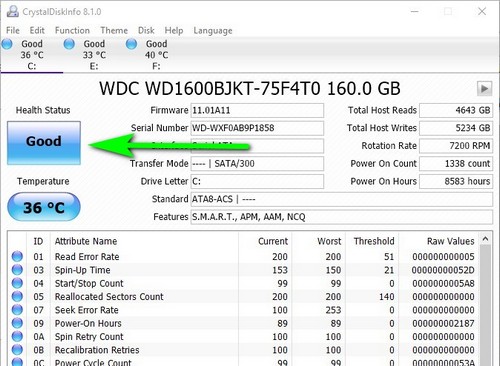
Doy you need help with computers. Please fill in the form below and we will do our best to help you
Using SEA Tools For Windows
- If for some reason CrystalDiskInfo didn’t work we can use SEAToolsForWindows. Install this software from the same diagnostic pack; when started look at the left corner. There you will see your hard drive, which in my case is WDC WD1600BJKT. Tick the box on the left and place mouse where it says Basic Tests. A drop-down menu will show up. Click S.M.A.R.T. Check.
It will be busy for a few moments, and the result will be displayed on Drive Status. If it says pass, then it’s fine but if it says Failed to get an external hard drive and back up your data immediately.
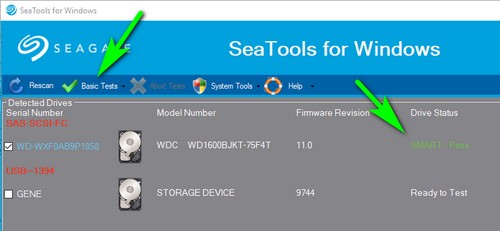
If you have time, a long hard drive test can be run with the same SeaTools. Tick the box of the hard drive you need and move the mouse to Basic Tests. Now click Long Generic.
Using Open Hardware Monitor
This test will try to access all the hard drive disk surface, and check did it read it correctly. Any read errors will be reported. If it finds any errors, I strongly suggest sawing all data on an external hard drive.
- Now go to the same software pack; there will be a directory called OpenHardwareMonitor and in that directory will be an application called OpenHardwareMonitor.exe. click it and in opened window look where is Temperatures: CPU Core #1 and CPU Core #2. If those temperatures reach 80 degrees Celcius you have something wrong with the laptop’s cooling system or if there is a software that keeps the processor busy and slows down the laptop.
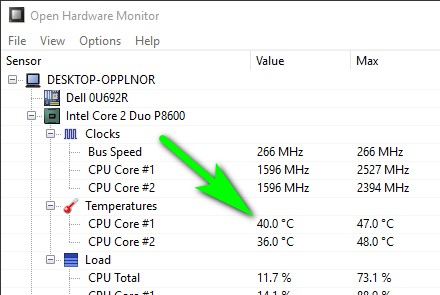
- Now we will check hard drive temperature with the same Open Hardware Monitor. Look at the bottom where it shows “Temperatures.”
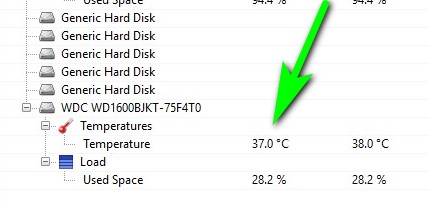
The long word like WDC WD1600BJKT is a typical hard drive name. A Seagate hard drive would have a number like this: ST3500312CS. If this temperature is above 60 degree Celsius most likely, you found the problem. Usually, hard drives have working temperatures of about 55 degree Celsius.
Download Our Free Computer User And Troubleshooting Guide
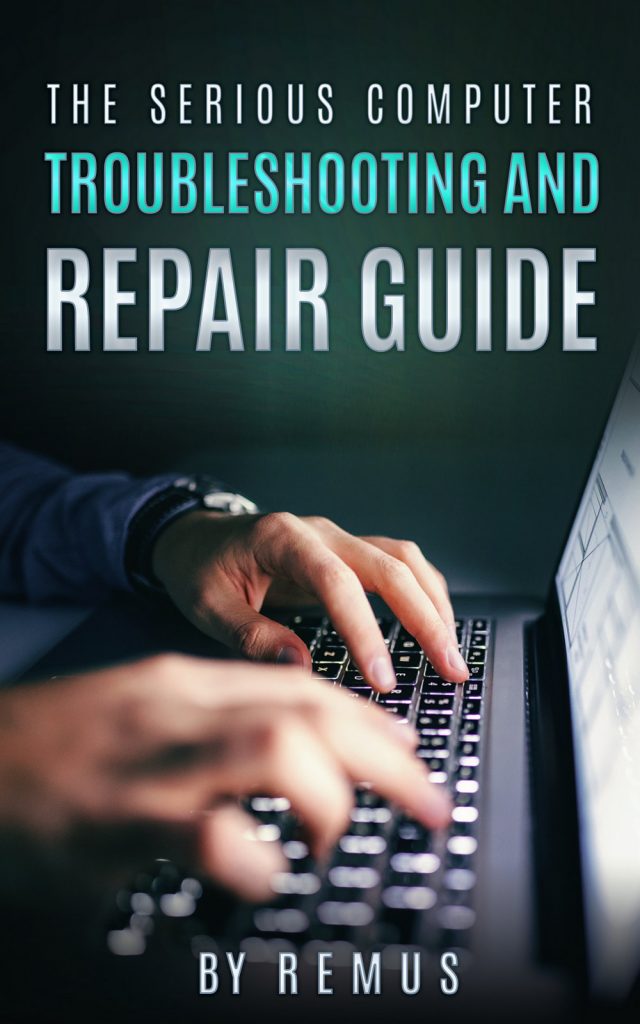
Leave a Reply
You must be logged in to post a comment.