Programs that are used for hard disk drive diagnostics.
The best software tool that I have used is the GSmartControl tool. There are just a few values that need to be paid attention to.
It’s Raw Error Rate. This is the value I always check. On Seagate hard drives, this value can get very big. It is also advisable to check the temperature.
Doy you need help with computers. Please fill in the form below and we will do our best to help you
Relocation even count. This indicates that the hard drive has relocated, or that there is a bad sector and the value has been recorded to the G-List. If checked with HDTune, it will not show anything bad until the threshold value has been reached. This is important as the threshold is the limit to when the hard drive can still manage bad sectors.
Current Pending Sector Count. Personally, I do not like any numbers here. As described in S.M.A.R.T., this is something that can change values depending if the sector can be read or not.
Reallocated sector count. This is a real value that shows how many sectors have been reallocated.
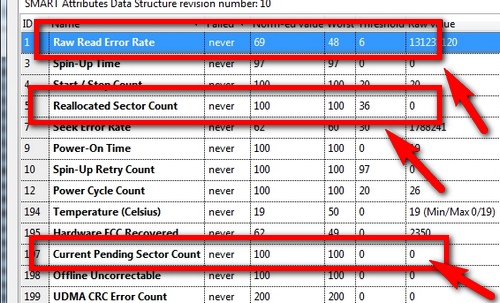
Hard drive temperature. The hard drive temperature is a very important factor. The hotter the hard drive is, the bigger the probability it is for it to fail. The conclusion from many cases of faulty hard drives that we had to replace in the past was primarily based on its temperature.
The temperature can be easily checked with the same tool I usually use, a favorite of mine, the GSmartControl tool.
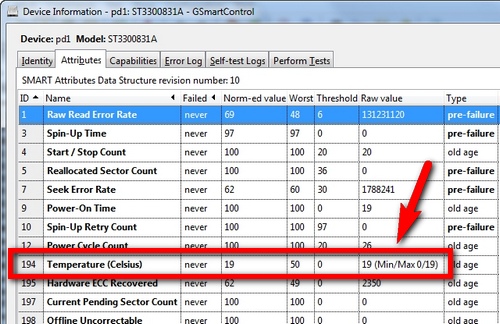
HDTune has a capability to display the hard drive temperature.
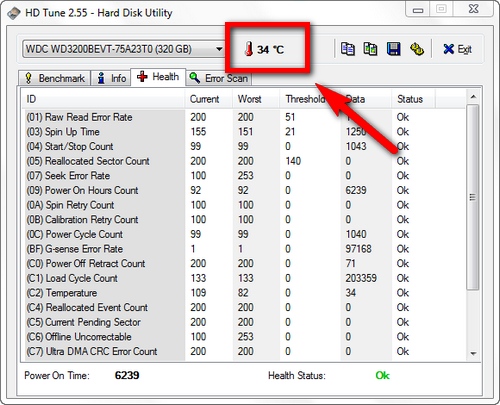
There are also other good programs out there that display the hard disk temperature such as the CPU ID Hardware Monitor, Hiren’s boot CD, etc. There is even a Windows widget for it. It is very important that the hard drive temperature be less than 50 degree Celsius. If the temperature is more than this, the disk starts to deform, and during this deformation, damage can occur on the disk surface.
Sound from the hard drive. Clicking from the hard drive can mean many things. But most likely, this clicking is a head failure and the hard drive is not able to read the system area information from the disk. In this case, a clicking is heard, or the hard drive attempts to read one area, and after many attempts, it will just power off.
Benchmark. There is a lot of software that is able to do hard disk benchmarking. I use HDTune’s disk surface scan for this.
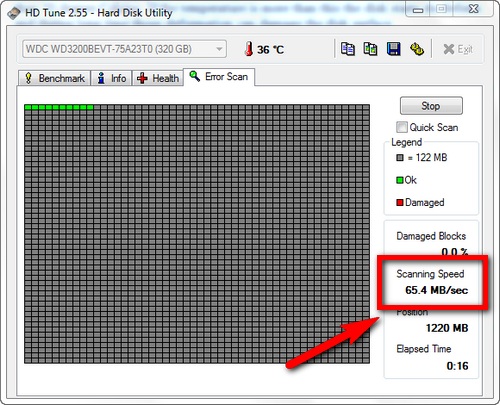
When it scans the surface, it will show the reading speed. If this speed varies significantly, such as from 10 MB/s to 60 MB/s, this indicates that a problem is evident in the hard disk hardwire. This usually relates to the head or preamplifier.
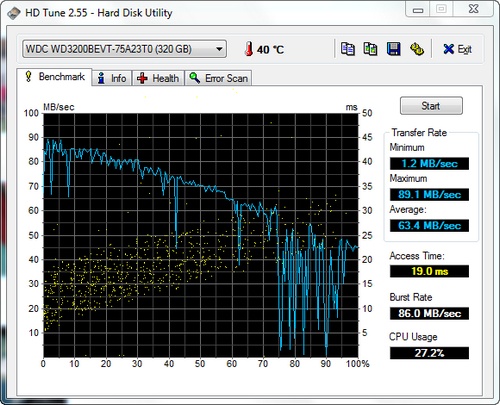
HDTune also informs us if the hard drive is okay or not.
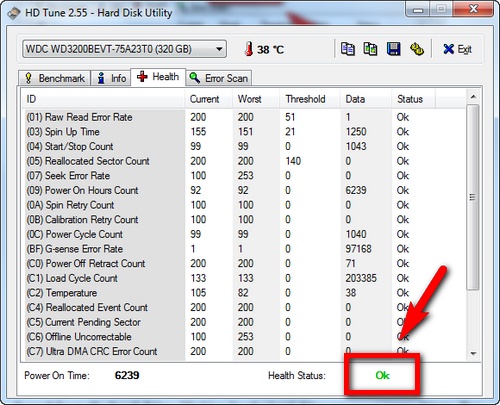
Download Our Free Computer User And Troubleshooting Guide
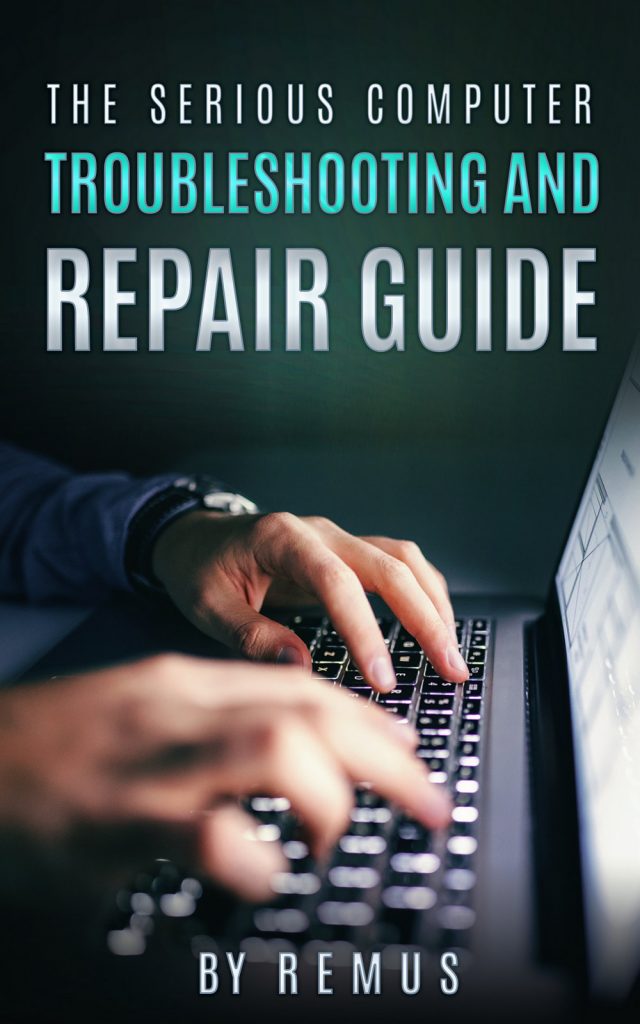
Leave a Reply
You must be logged in to post a comment.