A hard drive is a device to store a lot of data. It was invented approximately in 1957, has complicated mechanical parts, some electronics and fails when we do not expect it to fail, i.e. when we have a work project or preparation for tests.
However, the good thing about them is those data loss disasters do not happen without reason. That hard drive that fails must be abused, dropped, spilled with water or had an electric shock. After this, it will get tired of and will eventually fail.
Doy you need help with computers. Please fill in the form below and we will do our best to help you
The hard drive has four main parts:
- The disk
- The head
- Electronics
- Casing
Here is the disk.
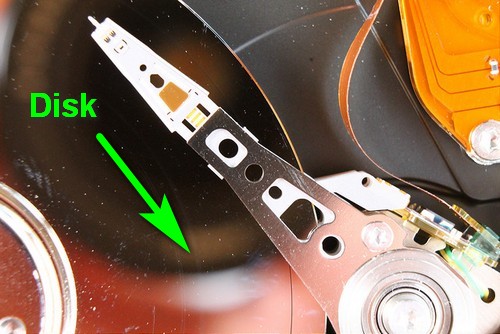
Today it is made of plastic material and covered with a magnetic material. Earlier the disk used to be made of a metal and covered with magnetic material.
The principle that the hard drive operates is when the disk spins quickly the head can position itself on the disk without touching it. It’s very important not to touch the disk because every touch will probably make a scratch and the data will be lost.
You can encounter a disk that has a dig and plastic is showing up. Then you know that it was probably dropped, and the head digs through the magnetic material to the plastic. This is a very serious fault.
The head looks like a metal arrow shown below. In a laptop hard drive, it is thin and fragile. Surprisingly, it does the job perfectly.
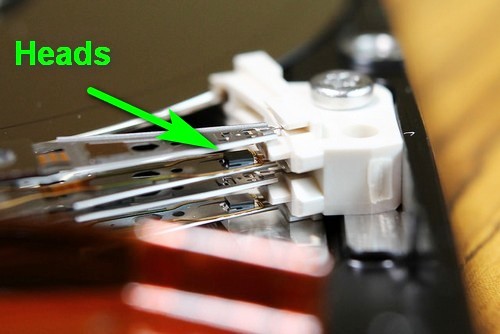
There is also a small amplifier that sits on the head assembly. It is hard to notice as it is very small. This small amplifier also sometimes fails.
Hard disk electronics do not fail that often. It does an important job by turning amplified signals into ones and zeros, correcting any happened errors and feeding it to the motherboard through SATA (or ATA) connection.
Though electronics do not often fail, if it does you need just find the same hard drive model and swap the PCB (printed circuit board where electronics live).
Most common faults and symptoms
I think you already know what a clicking hard drive is. If you don’t, search for it on YouTube. If the hard drive clicks, most likely, it can’t read from the disk, and this usually happens because of a faulty amplifier or faulty head.
Here you must swap the head assembly from another hard drive. I am not sure that you want to do this as it is a very complicated process. I have done this successfully, but the preparation was significant.
Hard drive sometimes has difficulty to read from the disk. This happens when suddenly laptop stops responding, and you hear the hard drive is doing something. This means the disk has so-called bad sectors.
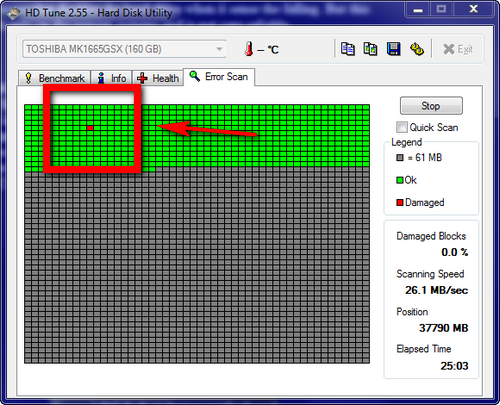
If you are still following me, I will explain why this is happening. All information on the disk is divided into sectors. There is also information used to check the data has been read correctly. If the drive has difficulty reading one or another sector it tries to relocate it to a different place with spare sectors (yes, it has some spare sectors that are not usually used). If it reads the data correctly it immediately uses that spare sector to store the data.
If it can’t read the data, it marks it as unreadable. This is stated in the image above with a dot in red.
Here is data from a diagnostic software.
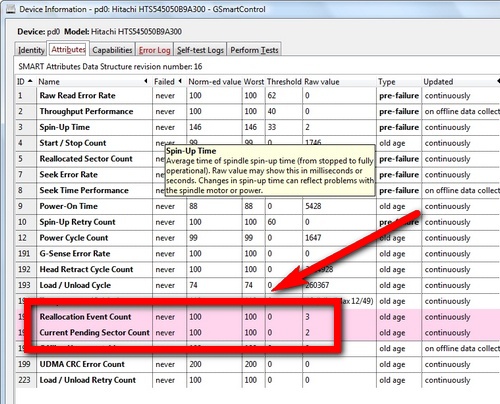
Where it says “Current Pending Sector Count”, it means two bad sectors need to be relocated and the hard drive probably can’t do it.
The above data is from GSmartControl- a very good tool to diagnose hard drives. So, if you encounter any red dots or bad sectors, please replace the hard drive as soon as possible because one day it will refuse to start.
There is one bad thing about hard drives I do not understand why they left it like this. The hard drive stores its firmware on the disk. The firmware is the basic selection of commands used to operate the device. Today your TV has a piece of firmware; even your watch has one.
So hard drive stores its firmware on the disk. And what do you think will happen if it can’t read from the disk. That’s right it will not start (or power on). That’s the weird thing still in every hard drive, and I do not understand why the designers made it this way.
Hard drive electronics rarely fail. Moreover, even if it fails it is possible to swap it from another good drive.
The electronics part does in the hard drive that it positions the head for reading, converts the read analog signals from the head and converts it to ones and zeros. After that, if the data is decoded correctly, it sends it to the motherboard.
When it writes to the disk it does the opposite – it gets the data from the motherboard, converts it to analog form and sends it to the head; it also positions the head where it is supposed to be written.
It is probably too complicated for you, but this is how the hard drive works described in a very simple way.
Today there is a new type of storage which called SSD (solid state drives). The name describes what it is. These drives do not have moving parts and have just memory chips that are not power dependant – if the laptop is turned off, the data will be retained. This is opposite to RAM (memory) where the data will be lost when the laptop is turned off.
It is hard to say how long the average SSD will live as it’s a new and young technology. In general, the average life duration should be more than on hard drives.

There is also a new drive that combines both the hard drives and SSDs. They are named SSHD (solid state hybrid drive). As the name also suggests they have a hard drive and some memory. The memory is used to store frequently accessed data thus increasing writing and reading speed significantly. SSHDs must always be manufactured in a metal casing where SSDs can be in metal and also in a plastic case.

Hard drive interfaces
There are a few hard drive interface you should know.
The first one is old and not used anymore in consumer laptops or desktops. It’s called SCASI. It’s a very old standard that also has a logo.
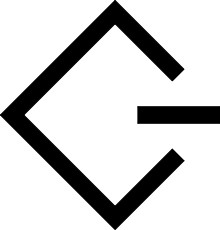
I am not sure that any laptop ever had this connection, but I include it as some devices may have it and there are also SCASI to USB adapters.
Here is how it looks.

Today SCASI interfaces are usually used by enterprise hard drives.
The hard drive interface that was (and still is) used on laptops is ATA (or PATA). This interface has many connectors and operates in parallel. However, despite parallel operation, it is slow. It is shown in the image below on the right side.

The hard drive in the image below on the top has a SATA interface. It is a very common interface today and is used by all drives like usual hard drives HDD, solid state hybrid drives SSHD, and solid state drives SSD.
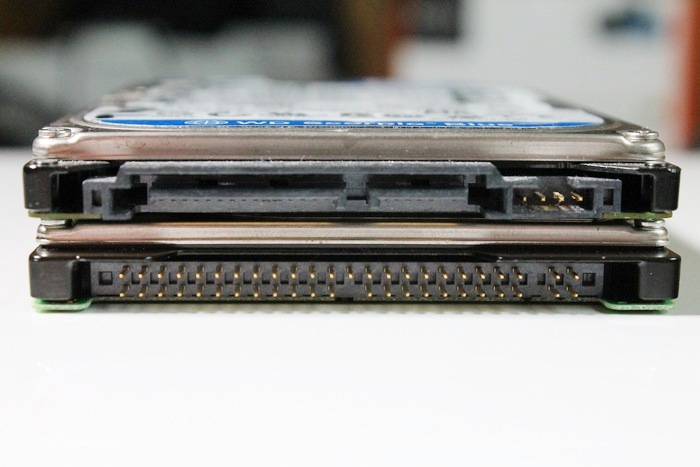
What is RAID?
Raid (Redundant Array of Independent Disks) is a way to connect the hard drive to improve data redundancy or increase speed. We can also connect hard drives as RAID that will have an increased speed and increased data redundancy.
Though, on laptops RAID is rarely used. Though we can use on a laptop two hard drives to mirror each other for increased data protection or data striping on two drives for increased speed.
What to use for file recovery if the hard drive does not show up on the Windows operating system.
The good software is File Scavenger by QueTek. It will find your hard drive even if it does not show up on the laptop.
PC3000 from ACE laboratory will allow you to connect directly to the hard drive and repair it’s firmware if needed. It is oriented for professional use. There are video guides on YouTube and a user manual.
R-Studio is also oriented for professional use and can recover files from RAID hard drive arrays.
Download Computer Troubleshooting Guide
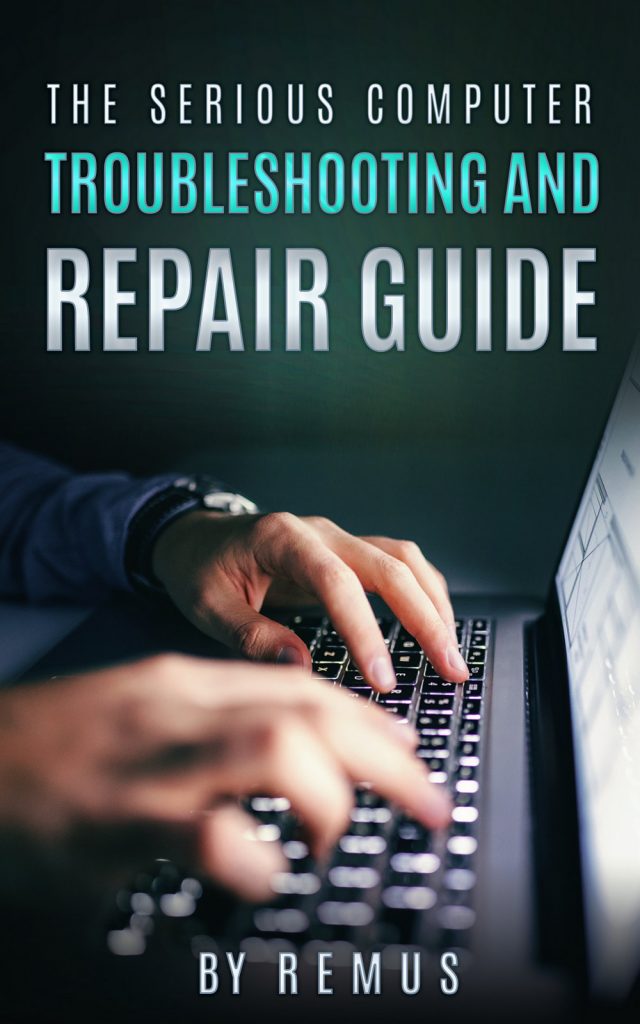
Leave a Reply
You must be logged in to post a comment.