Here is a real-world review of the Asus E403SA laptop. I will be reviewing here the model E403SA, which is sold in Europe and has 2GB of RAM memory and 32GB storage, Intel Pentium N3700 processor and 14” display with 1366 x 768 resolution.
Doy you need help with computers. Please fill in the form below and we will do our best to help you
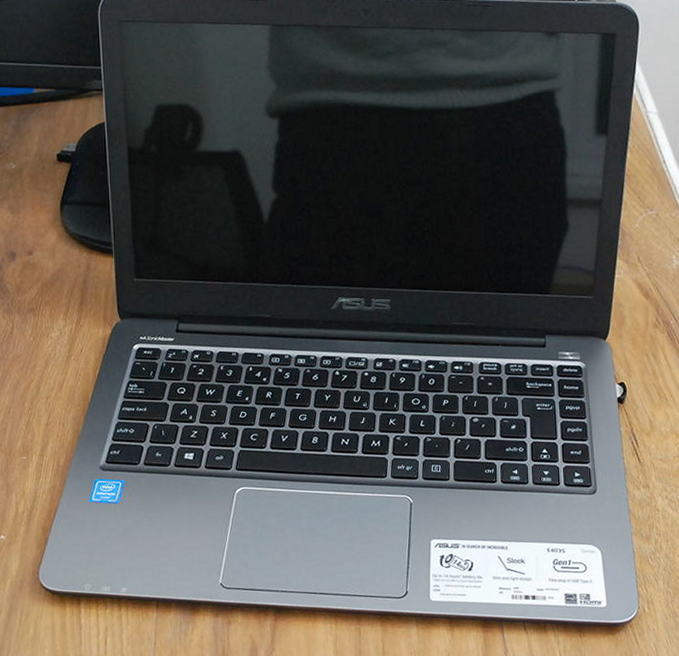
Download Our Free Computer Troubleshooting Guide
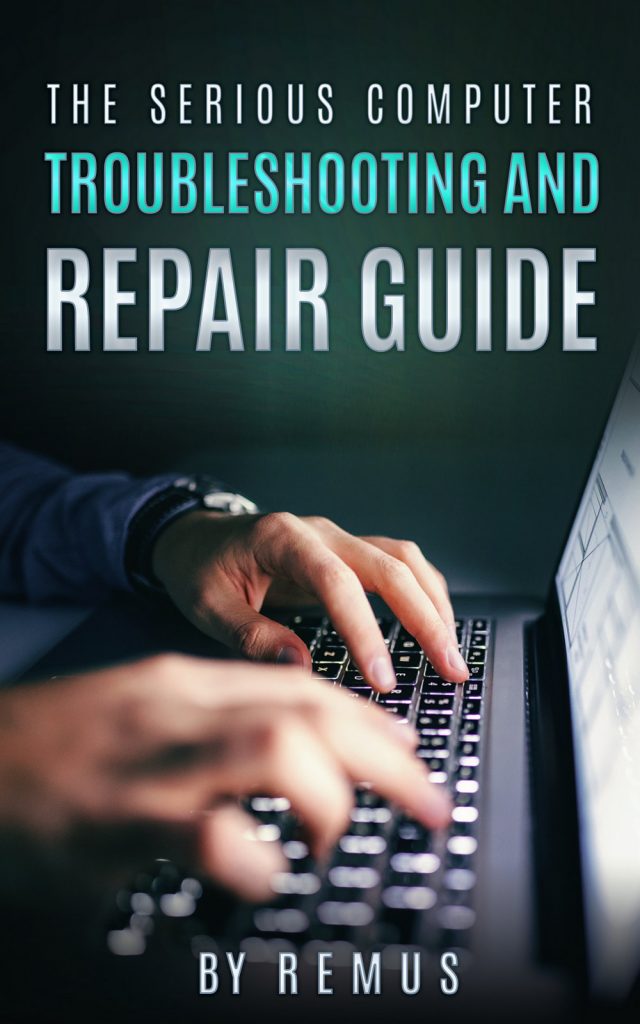
The Screen
The screen appears to be of good quality, though its finish is glossy and I get a lot of reflections when there is a light source near the laptop. It seems to be easy on the eyes except for those reflections.
It reproduces the color correctly if the default screen management software is installed. When I reinstalled the laptop with a fresh Windows 10, I needed to tweak screen settings as the color was far too blue.
Viewing angles are in the comfortable zone, though I needed to tilt the screen a little if I changed my position on the chair.
As mentioned already, the screen is 1366 x 768 pixels but it does not feel that pixelated as on a laptop with a 15.6-inch screen.
Storage

It has 32GB storage in the form of flash memory. This amount of memory is barely enough for browsing the internet. However, I managed to install and use some programs for 3D printing like Repetier by moving my Google Drive and some documents to an external flash drive. The problem is that Windows is constantly updating and downloading updates. So, from my 5GB free space just 1GB is left. And after all the updates finished the space did not free up. I was left with 1GB of free storage space which is really not enough.
There is no way for a user to upgrade storage space. There is probably a way to do it by replacing a memory chip on the logic board, but I haven’t done it yet.
Memory
The European version of this laptop has just 2GB of RAM. This is enough, but we need to keep in mind that the graphics accelerator will also take up some of it, so we will be left with a tiny free amount of memory that we can use.
It does not feel very sluggish though, as Windows manages to use memory efficiently. It gets slow when we use a web browser and there is some flash or silver light code embedded. Then it slows down noticeably.
Design

The design of this laptop is quite nice. It feels premium and the materials used are strong and with a good finish. The surface is of a brushed aluminum, the touchpad is of a bigger size and is convenient to use because it has two buttons and in addition the entire touchpad surface clicks when pressed.
The keyboard has a good finish and feels great when typing. It has big letters in the middle of each key.

Battery Life
Battery life is as expected at about 11 hours, and it depends what is being done on the laptop. With a wireless connection it will be a bit less. In general the battery is good and I was happy with it holding a whole day.
Hardware operation
This laptop does not have any fans inside, but despite this it rarely gets very hot. I need to mention that the USB port that is on the left gets warm. Some USB flash drives like Ultra Fit from SanDisk will power down in that port because they tend to overheat. I connect that flash drive to the port that is on the right.
Connectivity
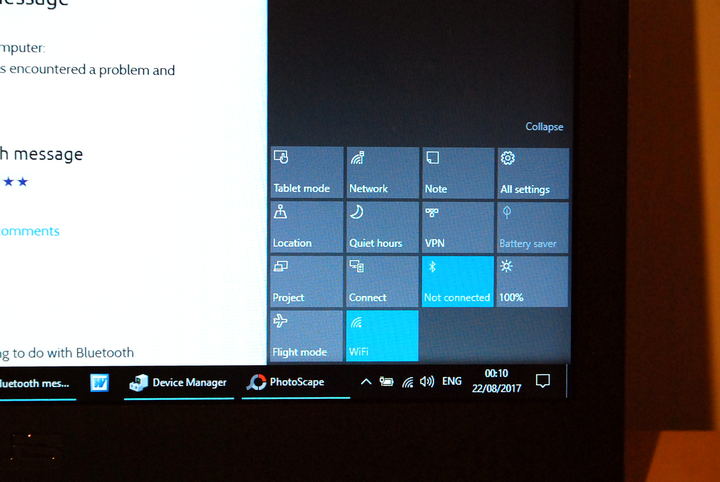
It has a wireless card that is not the best in my opinion. I have an Acer laptop with the same specifications and it even gets wireless in my garage. This Asus can’t get a wireless connection in the garage. Furthermore it even struggles to get wireless in my home. Sometimes I need to turn it a little to make the internet faster. Maybe it is just this particular laptop that has a defect.
It has three USB ports, one of which is USB-C. It also has a HDMI port located on the left, headset socket on the left and a SD card reader on the right.
Conclusion
There are a few versions of this laptop.
The first version has 32GB storage, 1366 x 768 screen, 2GB RAM and should be bought only for web browsing and other work that can be done with a web browser. It has a great battery life of up to 14 hours.
Disadvantages are the glossy screen and that it is slow with some demanding applications. It can be considered for small work or home use. I can confirm that it can run Repetier.
The second version is with 64GB storage, 1920 x 1080 screen and 4GB RAM. It is more powerful than the first one and can be used for business applications. The battery life of this one is up to 8 hours. I cannot confirm that it has glossy or matte screen, as this depends on whether it is sold in Europe or America.
The third one sold in the America market has 128GB storage, 1920 x 1080 matte screen and 4GB RAM. This is a perfect machine for business and home use. It can run some games that do not require the latest DirectX. The battery life on this one is also up to 8 hours. It has a matte screen.
There are other versions of this laptop with a slightly faster processor and bigger storage. However, this machine, no matter the specs, is not a gaming machine. It is dedicated to internet browsing.
Leave a Reply
You must be logged in to post a comment.