There are a few ways to fix this problem. I assume that this laptop runs Windows 8.
If you have Windows 8 installation disk, then follow these steps.
The first method is to repair the Windows installation.
Power on the laptop and hit to go to the boot menu. Choose to boot from CD/DVD drive. The first screen will come up, suggesting choosing your language. Choose, for example, English.
Doy you need help with computers. Please fill in the form below and we will do our best to help you
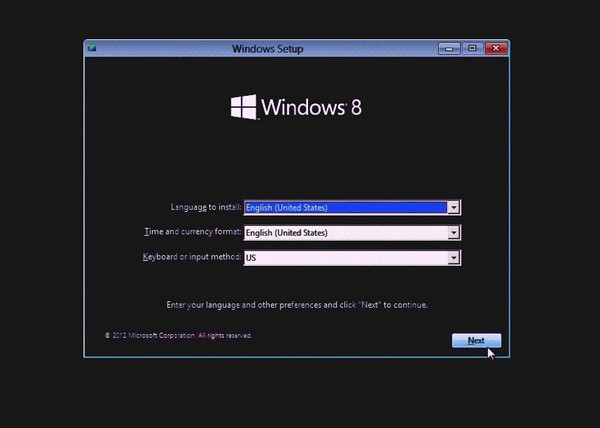
The next screen will be where it says “install now.” There is a small button at the bottom called Repair Your Computer. Click it.
Download Our Free Computer Troubleshooting Guide
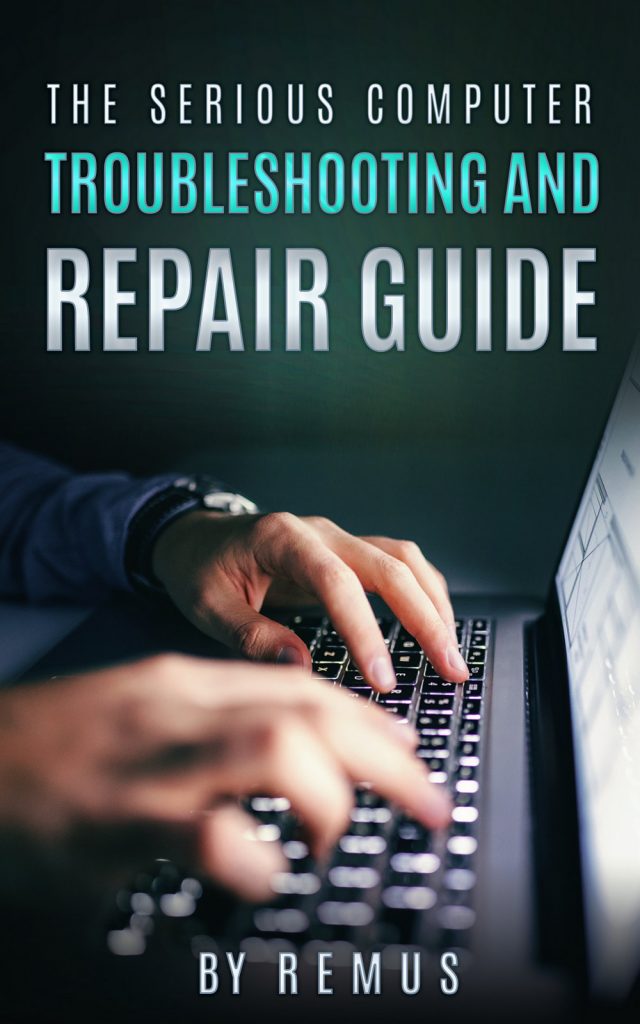
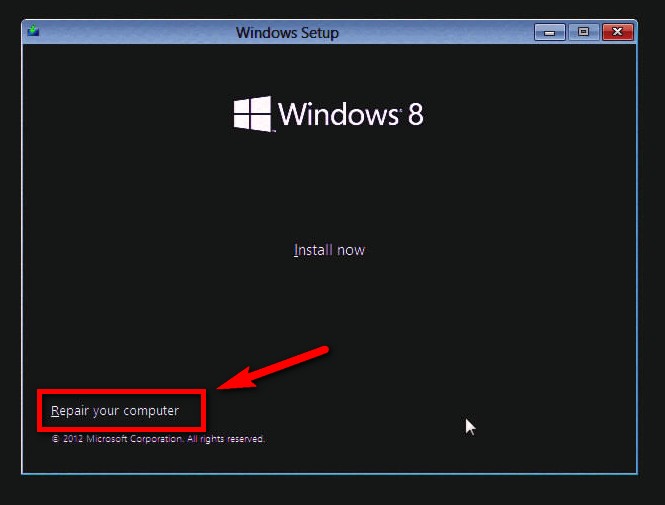
On the next screen choose troubleshoot.
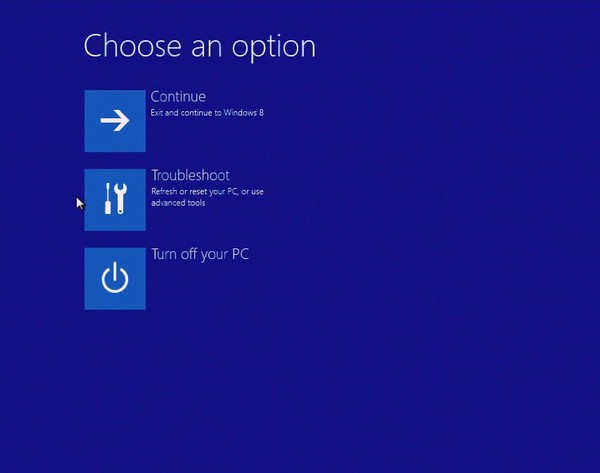
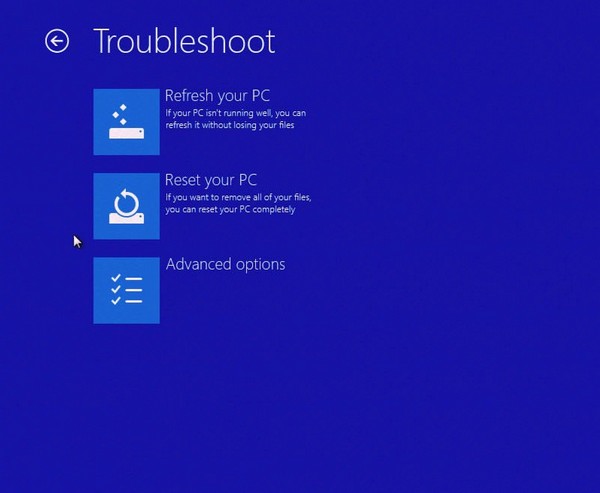
Then click Advanced Options.


Choose Automatic Repair.


Choose Windows 8. If this does not fix Windows, use the methods below.
There is one more way to fix Windows loading.
Refresh
As described above, boot laptop from DVD disk and go until the Troubleshoot screen. Here, click Refresh Your PC.
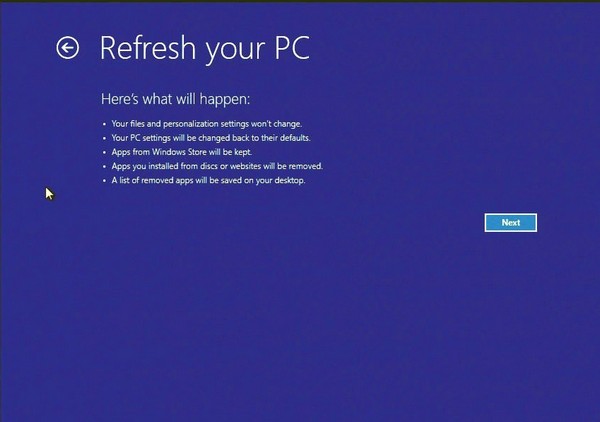
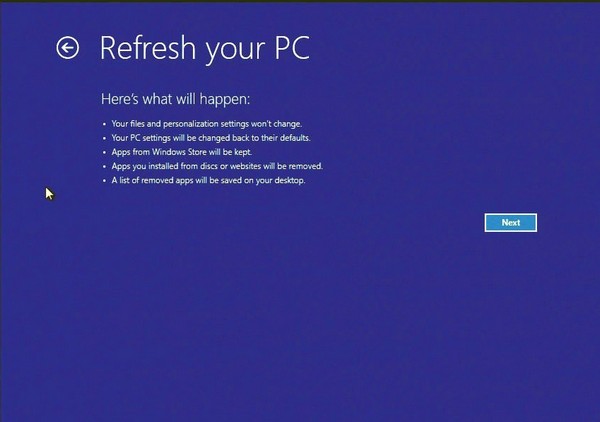
This will reinstall Windows and delete all apps that came from elsewhere than the Windows Store. All your files will be kept unchanged.
Click next.


Choose Windows 8. Then click Refresh.
By using restore points
On the Troubleshoot screen, go to Advanced Options.
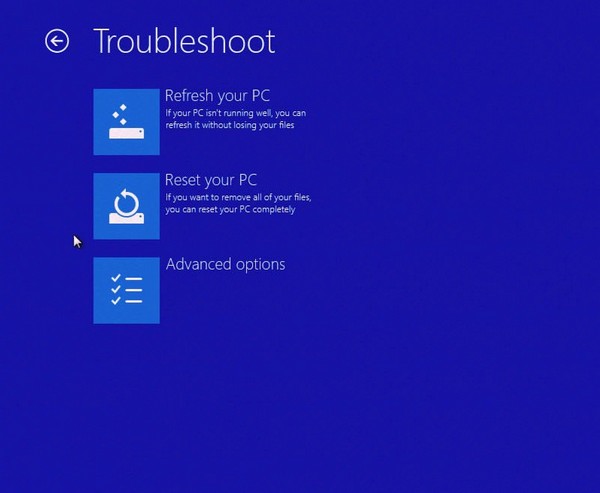
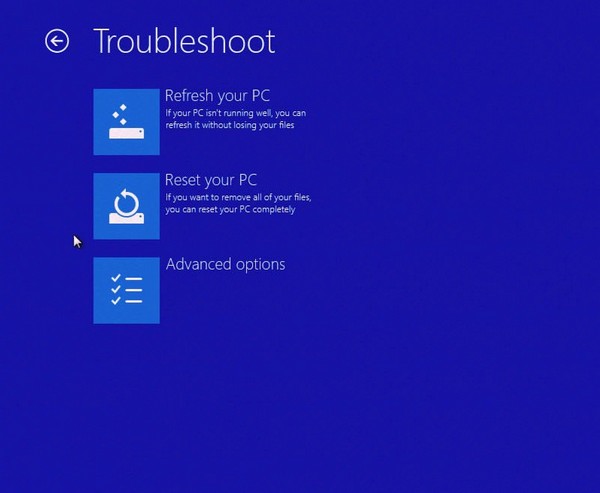
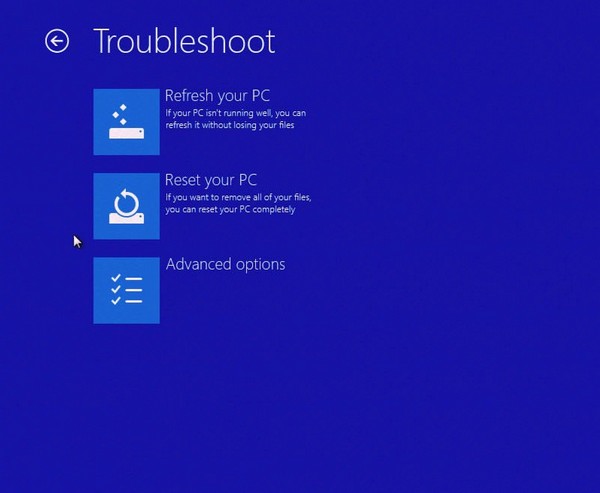
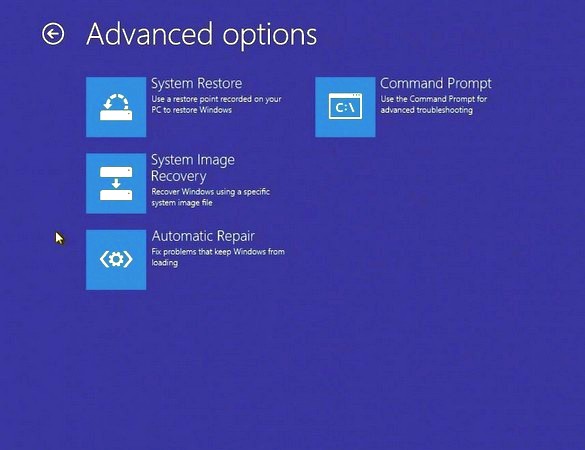
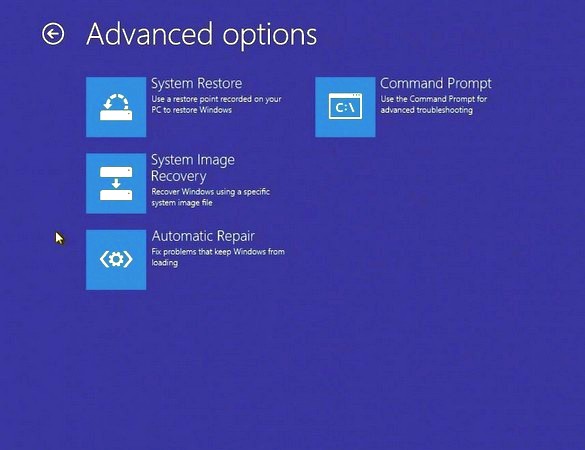
On Advanced Options, go to System Restore.


Then choose operating system Windows 8.
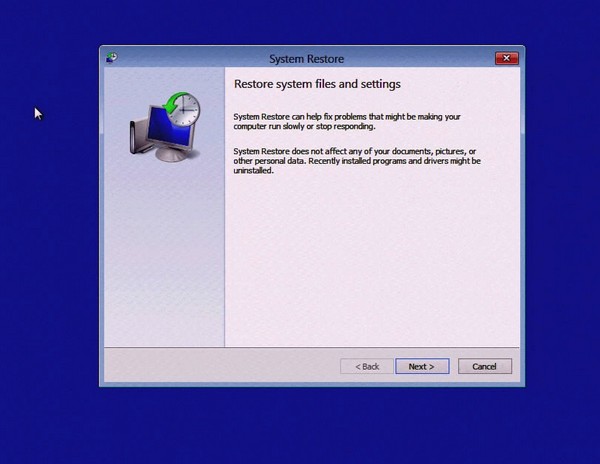
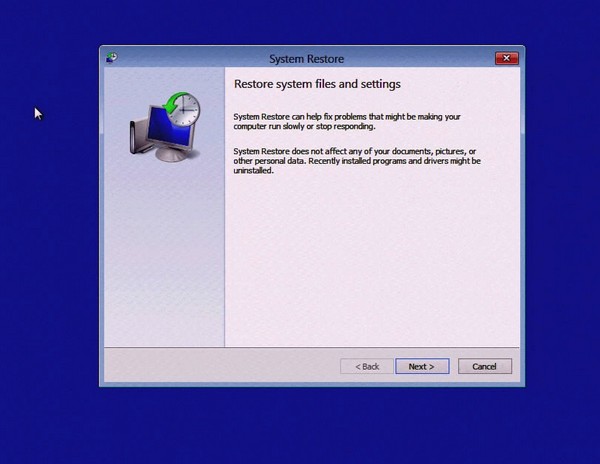
Click Next.


It will show what restore points are available. Most likely you need to select the recent one. For example, here a driver for Realtek wireless card that was installed on April 28.
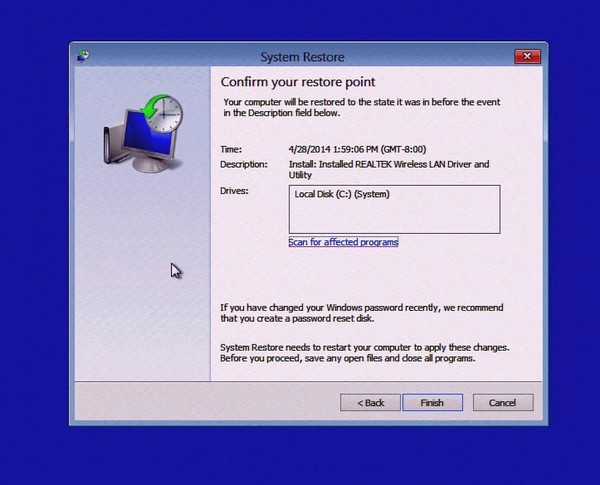
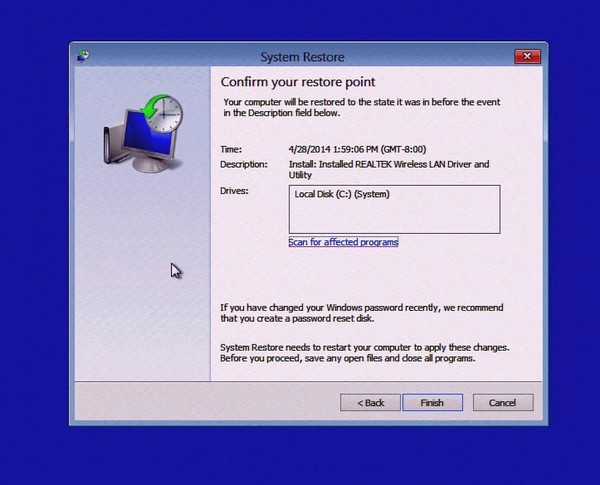
Leave a Reply
You must be logged in to post a comment.