Here is a list of parts and building guidance for a budget gaming PC for 2021.
The main problem when building any budget computer is that we need substantial graphics performance. But, at the same time, we do not want to spend much money on a graphics card.
Doy you need help with computers. Please fill in the form below and we will do our best to help you
So, here is how we will solve this problem. As we will build a gaming PC, using new parts, and it will cost no more than 500 bucks including the monitor. The parts will be good quality; so, I am not going too cheap here.
Download Our Free Ebook Building Cheapest Gaming PC in 2021
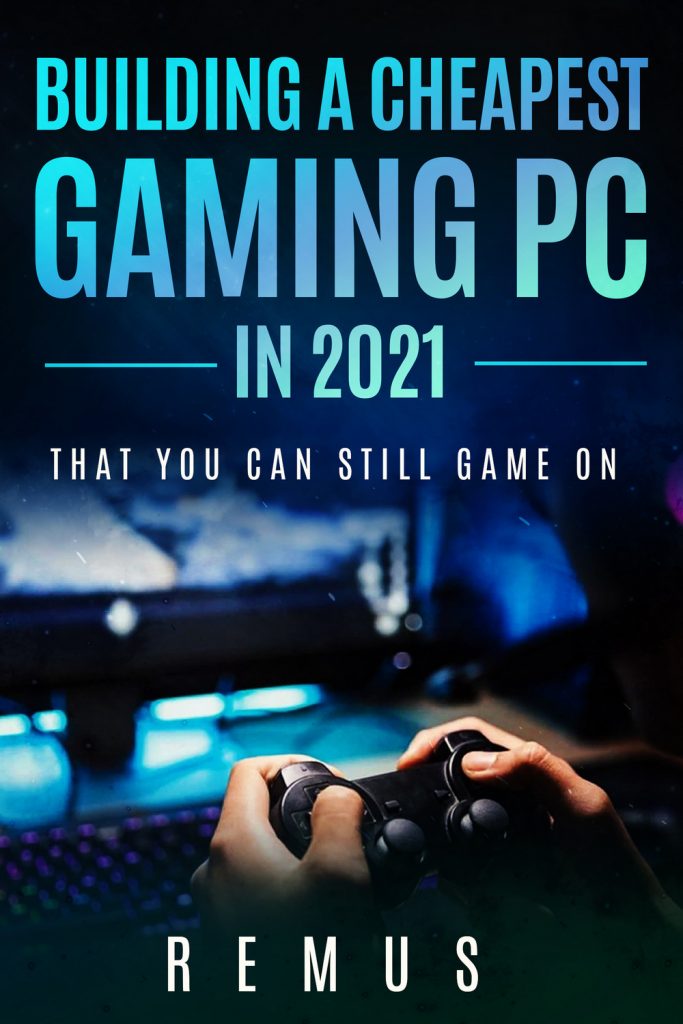
AMD has released some useful stuff, over the past few years, so we will dig into it.
I left those product descriptions here and they look like a geek jargon. But, still, you should familiarize yourself with these terms as you are going to be building your own PC anyway.
Let’s get started.
Case Thermaltake Versa H17 Micro ATX Computer Case
This is nothing fancy simple reliable case. No need to spend a lot here. The price is $44.
Motherboard ASUS B450M-A/CSM Micro ATX Motherboard Ryzen 2
Again, this product is from a company that I’ve known and used for a long time. So, I know that their motherboards are top-notch. The price is $79.
Processor AMD Ryzen 3 2200G Processor with Radeon Vega 8 Graphics. The price is $87.
This is a secret weapon because it has a graphics chip integrated into the processor so you can play games without buying an additional graphics card.
So, will it run Call of Duty Black Ops 4 (COD BO4)?
Of course, it will. If you do not believe me, you can check it out here for yourself.
ADATA SU800 500GB SSD SATA III. The price is around $43.
We will also need some memory so I picked up CORSAIR Vengeance LPX 8GB DDR4 RAM 3000. The price is $37.
We need a power supply to power it so we will use EVGA 500 BR 80+ BRONZE Power Supply. The price is $39.
If any problems occur with onboard WiFi card we will use this dongle TP-Link AC600 USB Wireless Adapter. The price is $23.
Seagate BarraCuda 1TB Hard Drive. The price is $48.
A cheap keyboard can be picked up for $10.
A mouse same $10.
The total spent on all this build is $377. Please note, that we really do not need a separate graphics card because this processor has graphics processing unit inside.
So, now we have $123 left for a monitor.
If we buy a graphics card, for example, Radeon RX Graphics Card will have to add $161 to the total price.
The total with a Graphics Card is $538
Now, I have some suggestions if we need a new keyboard and mouse.
Logitech G Pro Mechanical Gaming Keyboard. The price is $84.
Razer Naga Trinity Mouse. The price is $74.
The most difficult part will probably be fitting the motherboard to the case. If you have a screw that is impossible to fit just skip it; as nothing bad will really happen.
I also suggest checking Amazons warehouse deals that I’ve included at the bottom of this page. Sometimes you can get a bargain price for returned merchandise, which is almost new condition.
It’s also worth checking any of Amazon’s Black Friday and Prime Day deals.
Leave a Reply
You must be logged in to post a comment.