We will talk about the very basic techniques, such as simple computer observation. Most of the information can be obtained by powering the computer on and observing its behavior.
If the computer is slow to boot up and opens programs slowly, then there is usually a problem with the hard drive. Some of the issues with the hard drive can be solved by using disk wiping software such as Kill Disk. If there are enough resources, then the hard drive will map the defective disk areas and the data will never be written on these defective areas again.
Doy you need help with computers. Please fill in the form below and we will do our best to help you
Download Our Free Computer Troubleshooting Guide
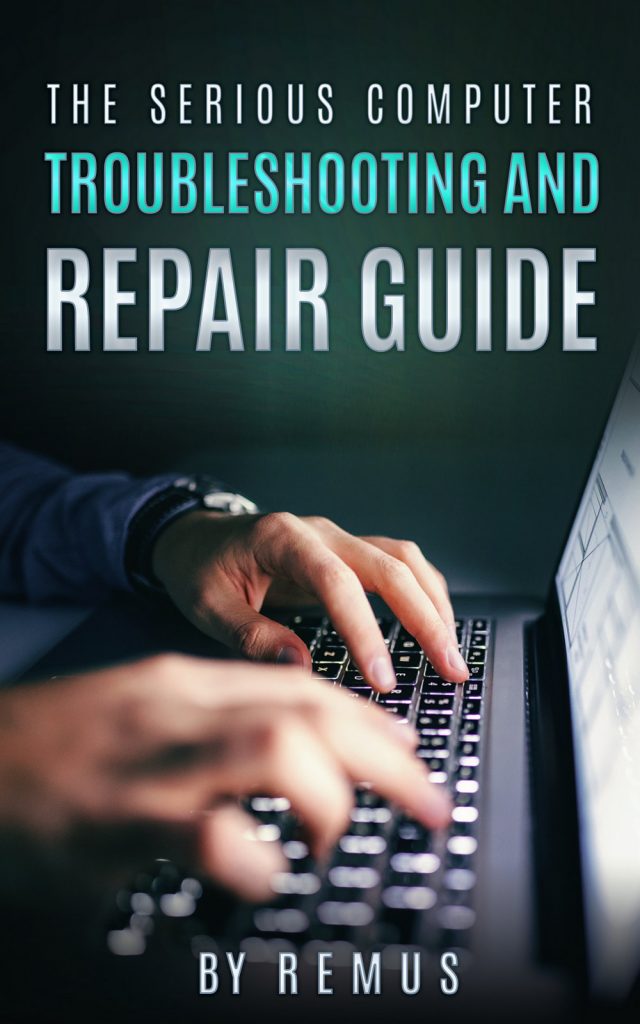
Computer freezes and blue screens are often related to memory problems. RAM faults are rare but can occur, especially if the memory is older than 3 years.
Simple temperature checkups can reveal faults related to overheating. Many times, laptops will freeze and even cut off because of CPU overheating. The cooling system fault on laptops is widely known, and sometimes it is necessary to open the laptop, clean the dust and apply a new layer of heatsink paste to it.
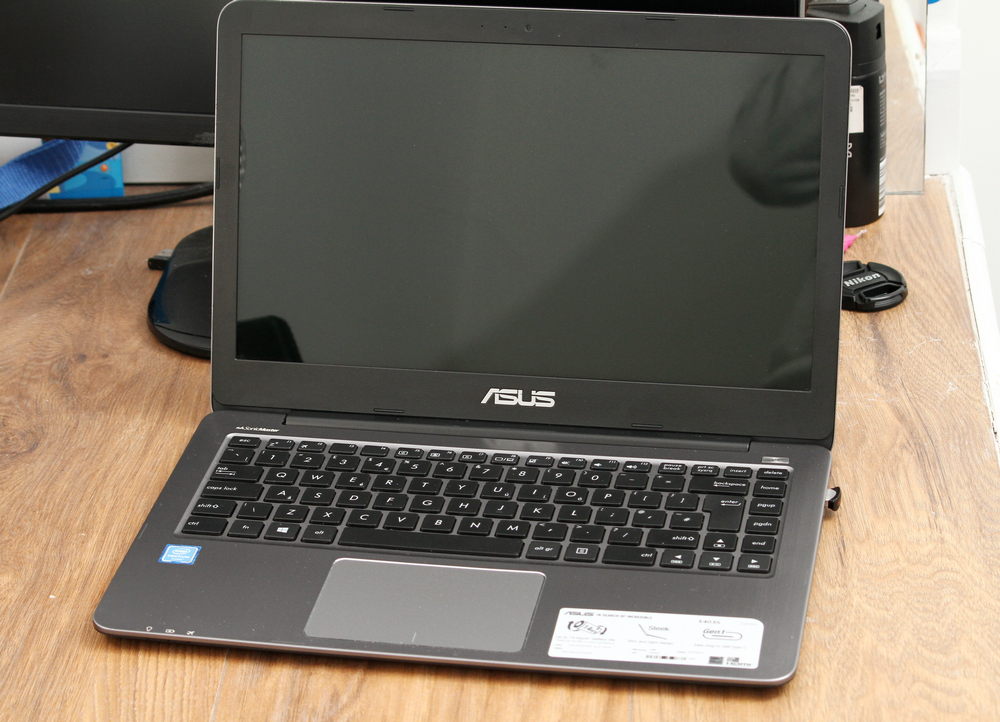
Sometimes, there is a BIOS issue. If the laptop has a faulty DC Jack, then most likely it has suffered from sudden power cuts. This situation is dangerous for microchips that have flash memory, as the memory can sometimes gets damaged.
But, as I mentioned earlier, to basically troubleshooting a computer, simply observe its behavior when it is powered on. If the common fault is known, then there is a good chance that it will repeat on many laptops and desktops of the same model.

It is also very useful to use online forums or groups as a resource to find out more information about these common faults.
Systematic Fault Isolation
There is a Systematic Fault Isolation that is described in the Apple Training Series Desktop and Portable Systems. The idea described is that it is effective to isolate the part that is faulty. To do this, eliminate half of the item and trying to then check to see how the system works.
Component Isolation
Another technique described in the book is called a Component Isolation. This type of isolation is started with a minimal system to simply boot the computer and then adding components until the one causing the illness is found. Both of these methods and many more are described in the above mentioned book, Desktop and Portable Systems.
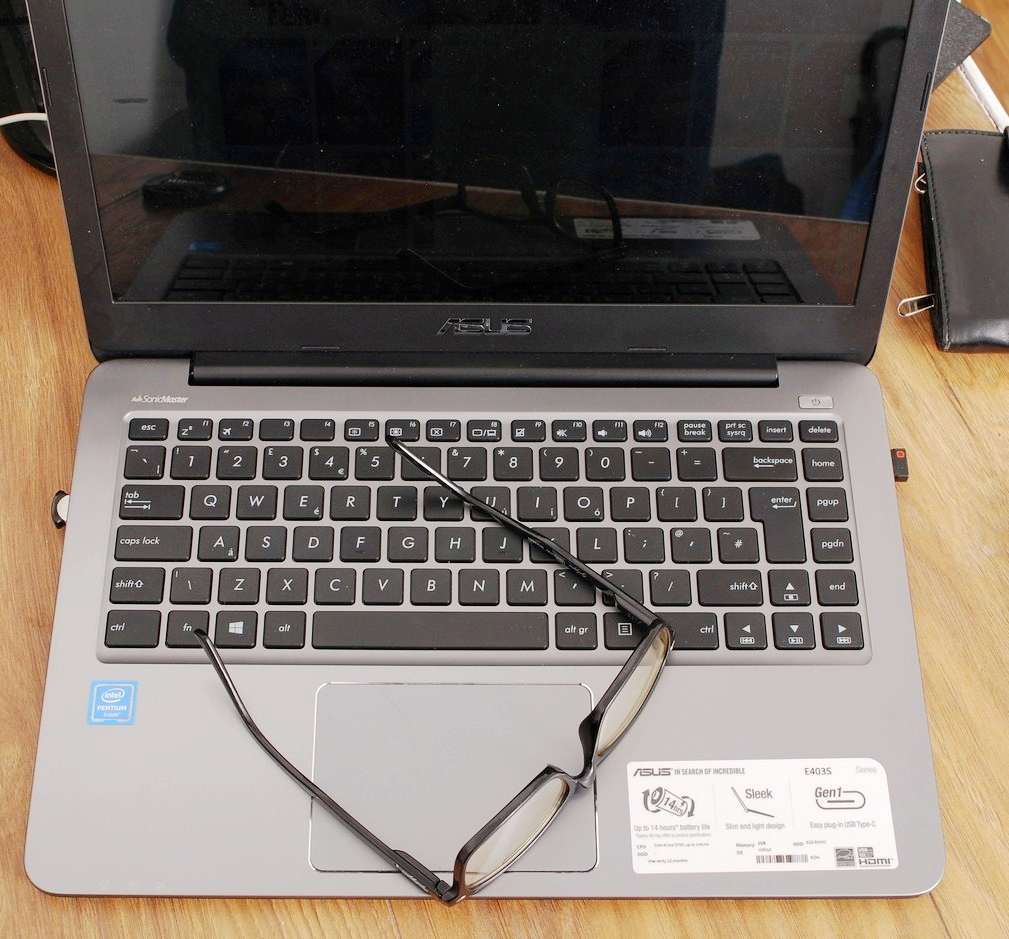
Leave a Reply
You must be logged in to post a comment.