A lot of monitor problems are related to the VGA cable. Sometimes the plug on one or more of the pins gets damaged or bent and a wire brakes inside the cable from frequent bending or usage. This is when we get a one color screen.
Doy you need help with computers. Please fill in the form below and we will do our best to help you
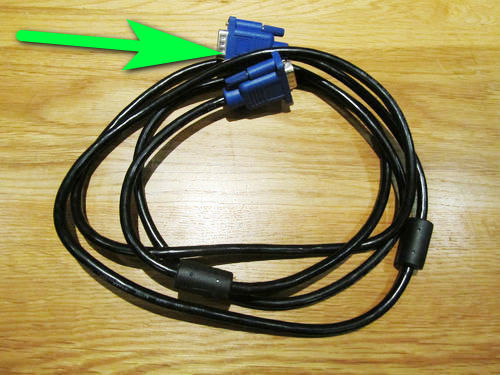
The other known issue is when the picture resolution that comes from the graphics card is too high for the monitor to display. hen this will result in signs of distortion.T Sometimes, it is ghosting, other times, it is a shifted picture to the side, or the screen can display a mosaic picture.
Strange horizontal lines indicate a problem with the computer power supply or a problem with the monitor.
If the screen displays a low resolution, this almost always is a driver problem on the computer. Generic drivers that came with the Windows operating system will never display the picture as good as drivers from the manufacturer.
Every monitor has a control menu. Almost all monitors today support ‘Plug & Play’ technology. The idea for ‘Plug & Play’ is that the monitor does not require any tweaks and all the information needed, it will get from the computer.
If the monitor does not power on at all, then something must have happened to the power supply or the power adapter. If the power adapter fails, then it can be replaced with an original or generic one according to the voltage and amperage.

Volts must be the same number on a new adaptor and the number for amperes can be the same or bigger.
If the power supply is integrated into the monitor, then this makes everything a little bit more complicated. As for the power supply units, they also suffer from the same faulty capacitor problem.
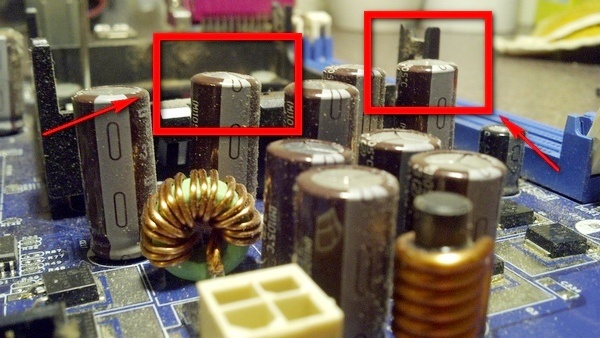
The photo above shows capacitors on a computer motherboard when the capacitors on the monitor power supply are similar. They are in the capacity of thousands mkF.
Do not forget that your monitor came with a one year warranty and some manufacturers give two or even three years warranty.
Today, almost all monitors are LED based. Older monitors have LCD screens. The LED screen is the same as the LCD screen but with a LED backlight. On LDC screens, the most common problem with a dim screen is the inverter.
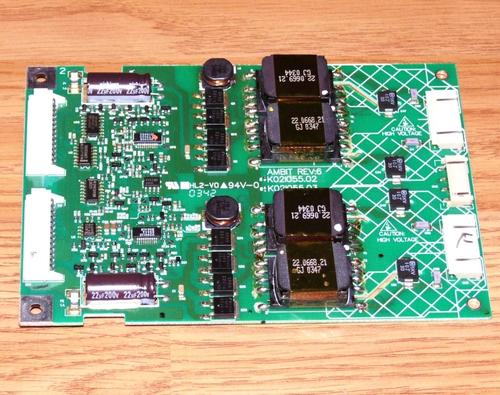
With LED screens, a dim screen is because of a faulty screen.
For me, a computer monitor is harder to deal with because it has several screws holding it together and to get to the inverter, you would need to disassemble all the screws in the monitor.
For a laptop screen, there is just a few screws to unscrew and then you would take out the bezel. To figure out if your screen is a LCD or LED on a laptop, it is enough just to make a gap by moving the bezel from the screen.
Leave a Reply
You must be logged in to post a comment.