In some instances, the SSD that you buy will refuse to boot. It turns out this rare fault can be easily “fixed.”

When I received my SSD, I noticed that the sticker is not placed straight and covers small capacitors. At that time, I did not think this could be a problem and placed a heat sink on it.
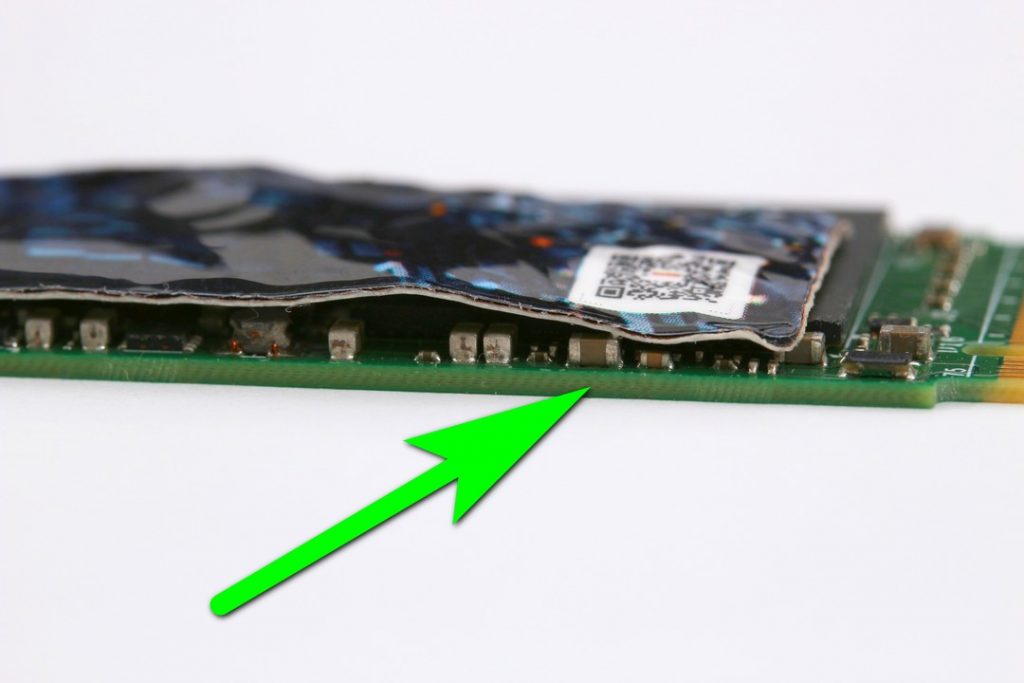
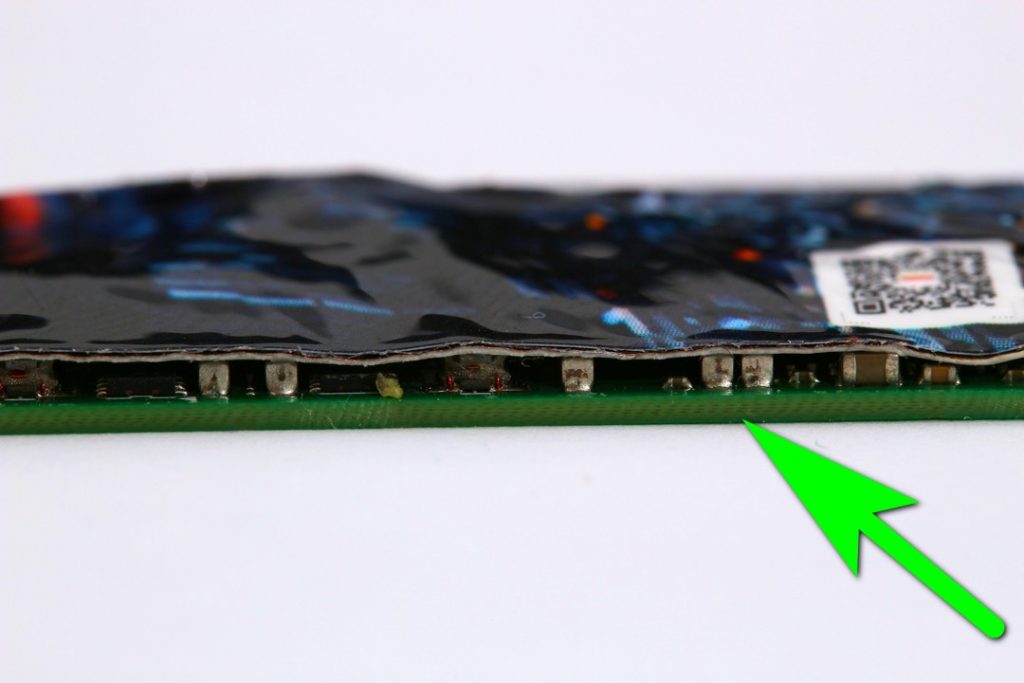
After a few months, it disappeared from the boot device list. Boom. “My data is gone?” I wondered.
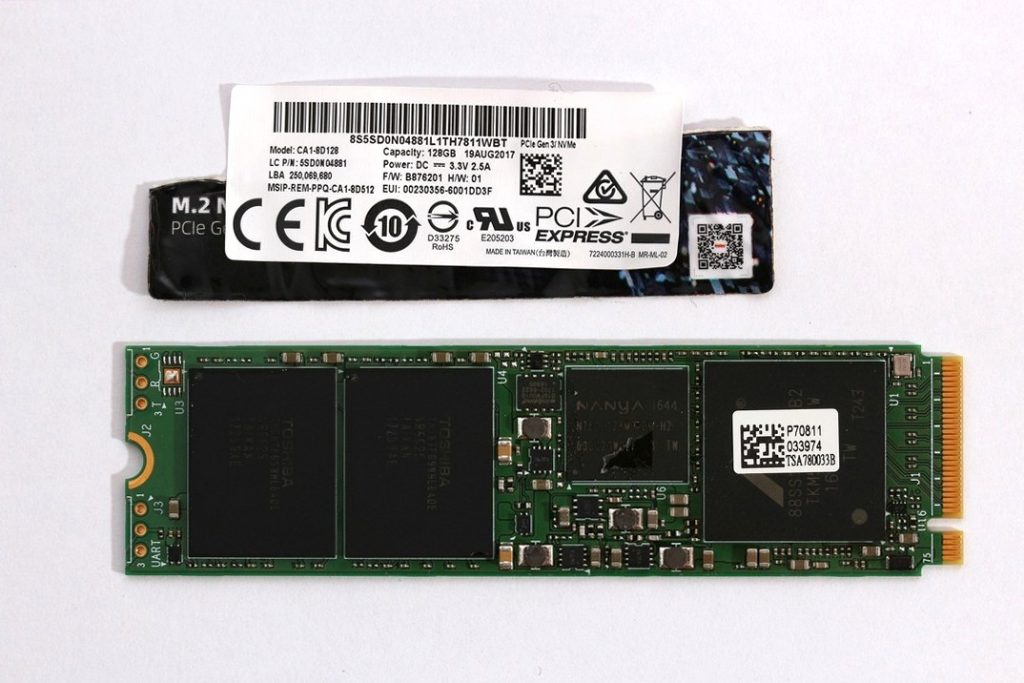
I removed the sticker and placed the soft stuff (thermal pad) directly on the microchips and placed the heat sink.

You can buy those on AliExpress; they come in different sizes and can be fitted in a laptop.
Download Our Computer User And Troubleshooting Guide
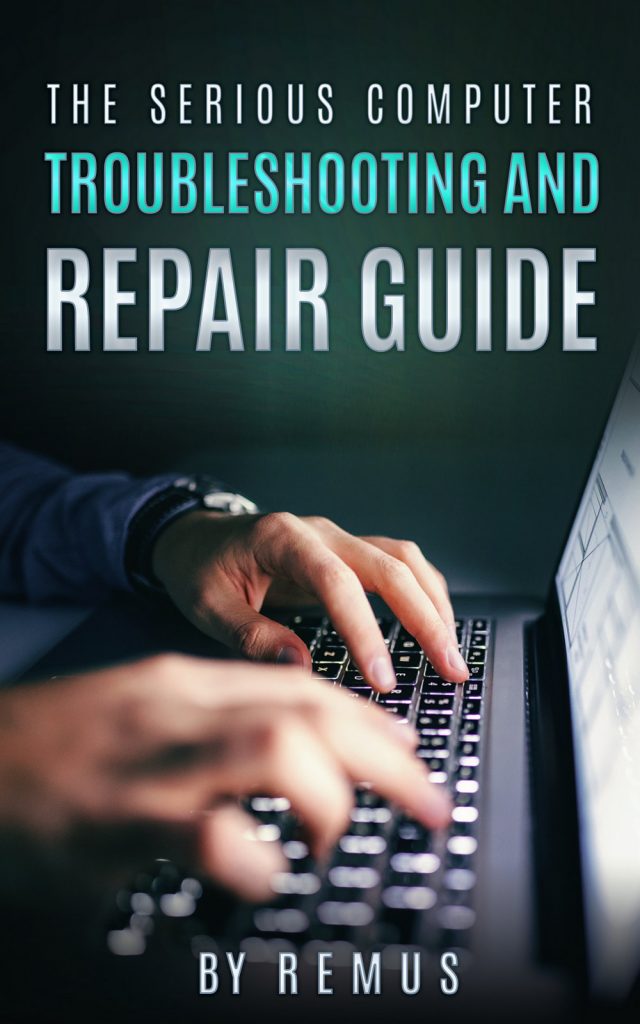
1
/
10
Wiping Lite On SSD128GB Using NVME SSD USB Adapter
Wiping Sandisk SSD 128GB With Automatic Drive Wiper
Assembling Raspberry Pi Open Case with a Fan #shorts
Raspberry Pi tall case with a fan assembly #shorts
Raspberry Pi HDD case disassembly #shorts ASMR
Raspberry Pi HDD case assembly #shorts ASMR
1
/
10
Leave a Reply
You must be logged in to post a comment.