Laptops get slower when they develop a fault or the hardware is not capable of running your programs anymore.
The following explains when the laptop develops a fault and helps you identify what it is.
Download Our Free Computer User And Troubleshooting Guide
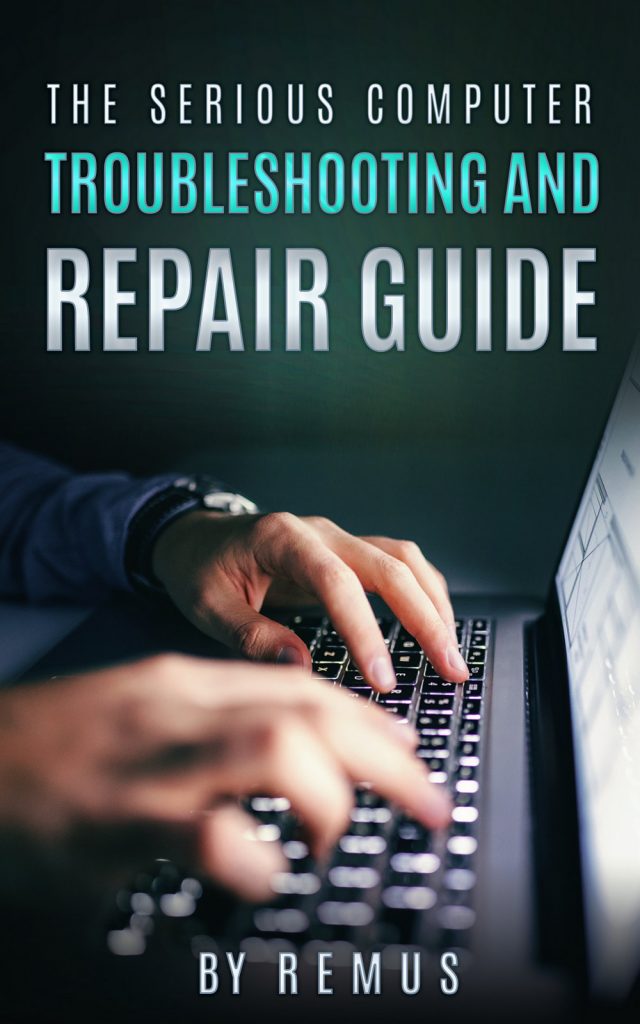
Faulty hard drive
A hard drive is a device where all the data is stored in your laptop. The usual location on a laptop is somewhere underneath it in a special bay that is covered with a plastic lid.

In so-called ancient laptops the hard drive was located inside the laptop, and if you wanted to get to it you would need to disassemble the entire laptop. This is how a typical older ATA laptop hard drive looks.

And this is how a typical newer SATA laptop hard drive looks.

Doy you need help with computers. Please fill in the form below and we will do our best to help you
What typically fails in those hard drives? Usually this is a disk, but the head or electronics can also fail.
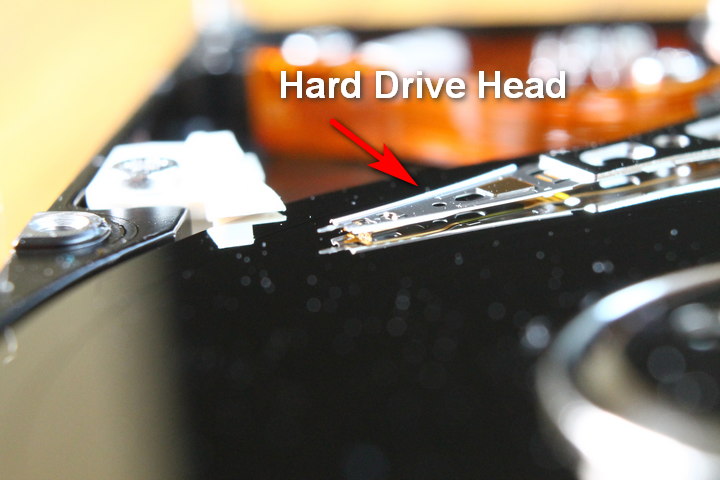
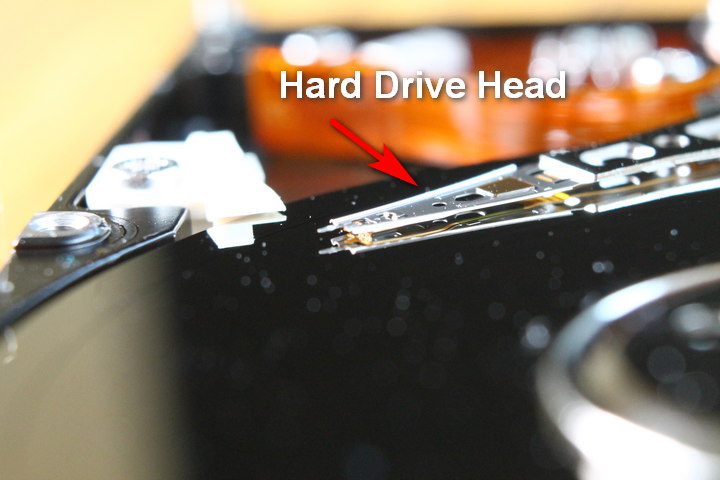
Sometimes the hard drive disconnects from the logic board and if you shake the laptop you would hear it bouncing around.
There is a special free software that will help you know whether the hard drive is good or not called GSmartControl. It is free to download and is small in size.
This is how a healthy hard drive report generated by this software will look.
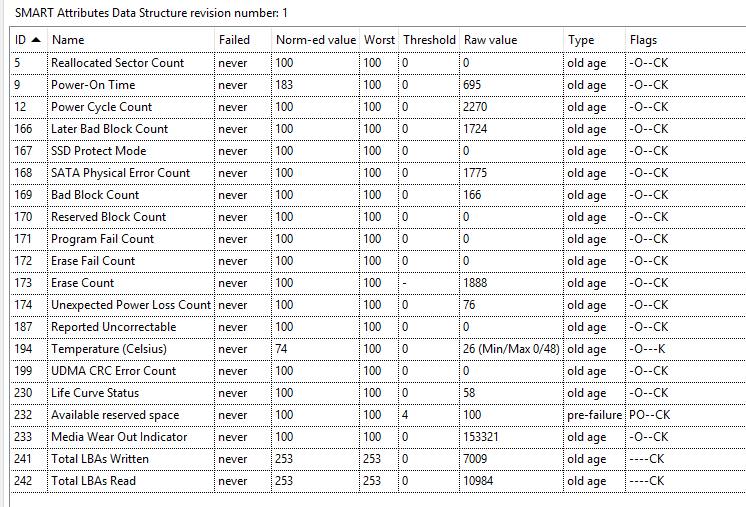
And this is how a report from a failing hard drive will look.
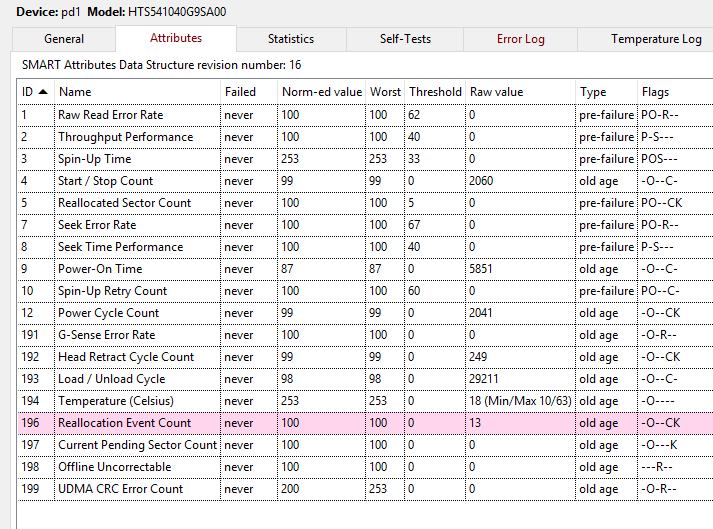
The red horizontal lines mean that there is trouble.
Faulty memory
Laptops usually have some amount of memory. It is also located underneath the laptop and usually looks like this.

This is very similar to the desktop computer memory, though it is shorter in length.
What symptoms are there for faulty memory in a laptop? Usually the laptop hangs and does not respond to any input at all. Sometimes this happens so rarely that it can be seen as a virus. This occurs because the memory is filled gradually, and if the laptop uses a very small amount of memory it will not reach the faulty cell.
The programs that test the memory test all the cells one by one until one fails. One faulty cell means the whole module is faulty. There are memory modules for servers that can work with error correction, but this type of memory is never used in a laptop.
Viruses
Viruses are one of the faults that can happen to a laptop. Usually they provide some indication that they have infected the system. However, some viruses do not show any symptoms and just sit there doing other things, for example attacking targeted websites.
Too much software on the laptop
Believe it or not, this can also affect the laptop. The more programs are on the laptop, the slower it will start. I am not familiar with how Microsoft implemented file indexing, but from my experience if the file indexing is enabled the laptop will slow down noticeably.
Faulty logic board
Usually if the logic board fails the laptop will not work. There are a few exceptions when the logic board fails and the laptop will still work but will be slow.
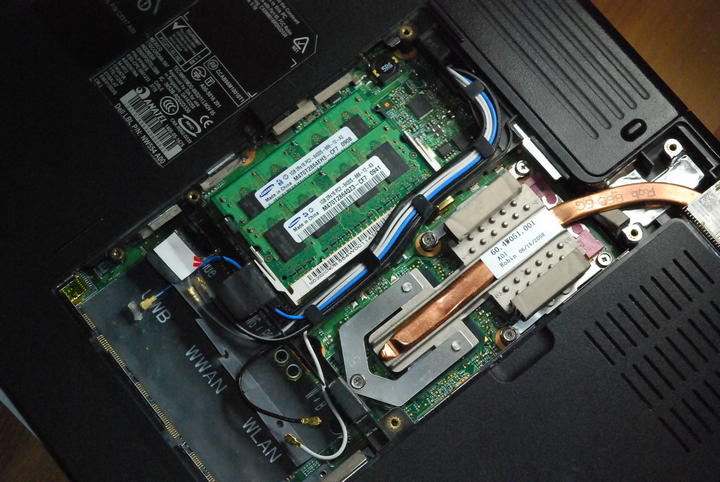
The first is related to a well-known capacitor problem. As capacitors age, they sometimes lose their capacity or shorten the circuit.
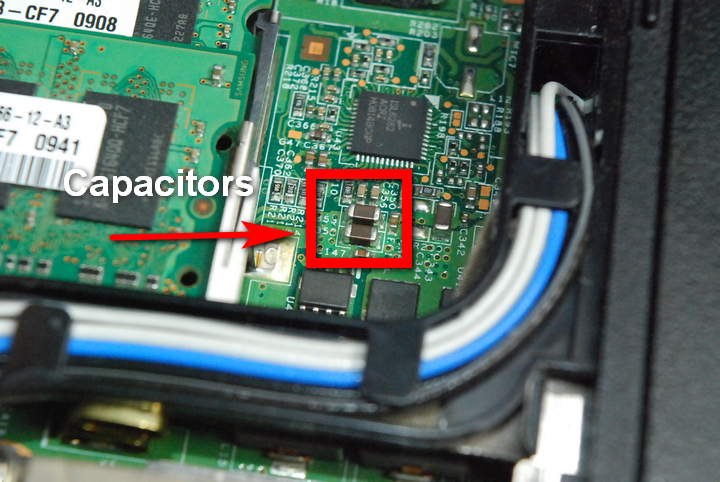
When they lose their capacity the symptoms can be as follows: you can turn the laptop on only after a few tries, the laptop does not turn on in the morning, or if it is on a heavy load it switches off suddenly.
How to Upgrade a Laptop to Make it Faster. Upgrade the Memory
This can be easier than you think. First we need to locate where it is. Each laptop has different memory locations. On older laptops it has a separate compartment underneath the laptop or it is below the keyboard. On newer laptops it is located underneath the laptop behind a big plastic cover that also covers the processor, wireless cards etc.

I always recommend upgrading with the exact type of memory, from the same manufacturer and with modules that are identical. That’s why is better to buy memory for upgrading separately and to sell the memory that you already have.
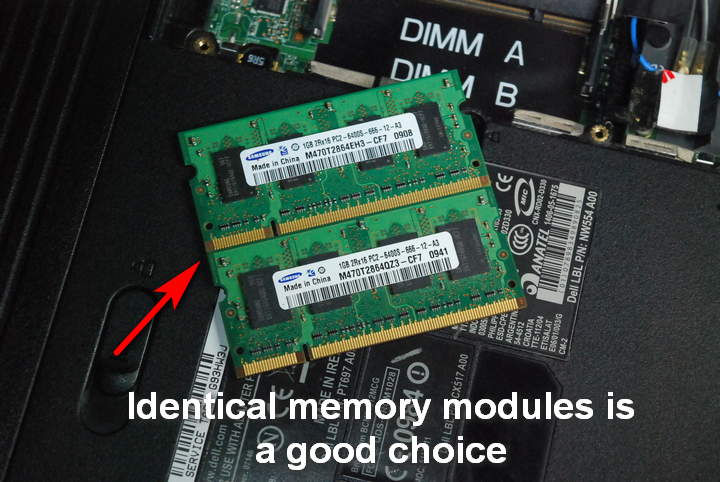
If there are two different modules then strange things will happen to the laptop and nobody will know what’s going on. This is often to do with memory compatibility as logic boards do not like to deal with different memory modules at the same time.
Upgrade Hard Drive
Believe it or not the hard drive would also slow down the laptop in some cases. This is especially true for old hard drives with a small capacity. If you have a 120GB hard drive I think it is time for an upgrade.
Why is it working not as fast as it used to? This is due to the disk that is inside the hard drive ageing. The older it gets, the more defects accumulate on it and smart algorithms have a harder time correcting those errors. There is a feature in each hard drive called ECC (error correction code), which basically corrects all the errors on the fly.
Upgrade Operating System
You need to upgrade the operating system if you have Windows Vista on your laptop. This operating system is known to put stress on laptop hardware. It is not enough for Vista to have 2 GB of memory on the laptop. It needs something around 4GB. And even then, it will most likely be slow.

I would suggest upgrading to Windows 7, which probably the best operating system because of its simplicity. Windows 10 is also worth a consideration, but it is a bit different from the Windows that we are used to.
How can you get Windows 7 installations for cheap? There is one way to do it by installing for example Windows 7 Home Premium or Windows 10 and then using the activation key from a scrapped computer. You can buy both the Windows installation disk and Windows activation key on eBay. This way you can upgrade your laptop for a few bucks.
After you install Windows you will need to upgrade drivers. I found DRPSU to be the best for this purpose.
Also, you can go to the laptop manufacturer’s site and download the necessary drivers one by one. I recommend downloading drivers from the manufacturer’s site because it is 100 percent safe and there will be specific software that is not included in DRPSU. Why is the manufacturer-specific software needed? Because on some laptops the keyboard controls need specific drivers to work.
Disable File Indexing
File indexing in Windows is not useful for the average user. They say it will increase file search speed, but in my opinion it does nothing but slow the computer down. Here is how to disable it. Go to a file browser, right click and choose Properties. Go to the General tab and untick Allow files on this drive to have contents indexed.
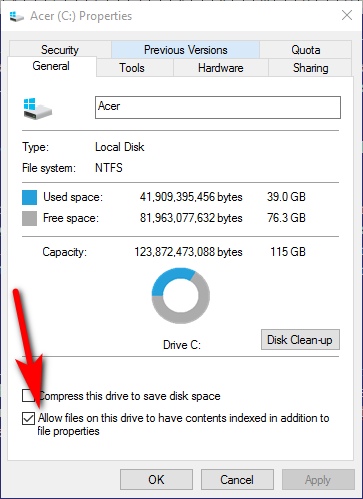
Allocate More Memory To the Video Card
On expensive laptops there are graphics cards. Sometimes those graphics cards use variable memory so you can set how much it will use. Those settings are in the so-called BIOS settings. This is often a blue screen with white letters that you access with a keyboard combination just after your computer is powered on.
Processor Upgrade from Celeron to Pentium
Celeron processors are almost the same as Pentiums but just with a stripped-down memory. When would you would notice that Celeron has a smaller amount of memory? If we open many tabs on our internet browser we will notice that it is slower than on other laptops.
Is it difficult to upgrade? Yes, on some laptops it is difficult; you need to disassemble the laptop to do that. And on some laptops you just need to open a cover that is underneath the laptop and the processor will be sitting there.
This upgrade is much easier on desktop computers.
Upgrade computer’s storage to SSD
SSD is the latest technology of computer storage. It is extremely fast and becoming more affordable.
All SSDs are compatible with the older drives, so your laptop or desktop should be easily upgradeable. There are some old laptops that do not accept new SSDs and on some computers you need to go to the BIOS and disable some features, as otherwise it will not recognise the drive.
The biggest benefit of an SSD drive is the speed it can achieve. I was comparing my laptop with a regular hard disk drive and then upgraded it to a SSD drive. The difference is huge. The computer really feels faster and the start-up is now almost instant.
Upgrade Storage to SSHD
SSHD is another type of storage that consists of a regular hard drive and also has a small amount of memory. It stands for Solid State Hybrid Drive. Sometimes it is named Solid State Hard Drive. The memory inside is used for data that is frequently used. For example, it will put Windows loading files there so the computer would start faster. A SSHD is a great option to increase a computer’s speed as they do not cost as much as SSDs.

Leave a Reply
You must be logged in to post a comment.