Every laptop big or small has these components:
- A processor
- Some memory (RAM)
- Hard drive (storage device, new laptops may have SSD storage)
- Screen
- Keyboard
- Various ports like USB, local network, SD card reader
- Wireless card
- Battery
- Cooling system
- Logic board also called the motherboard
The processor is the most important part of the laptop.

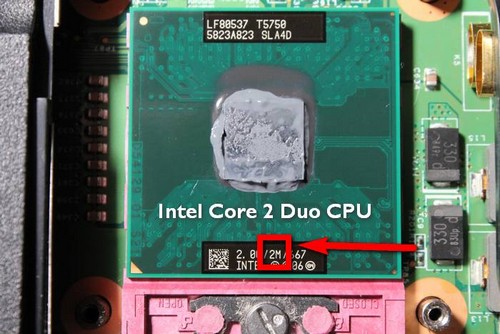
Download Computer Troubleshooting Guide
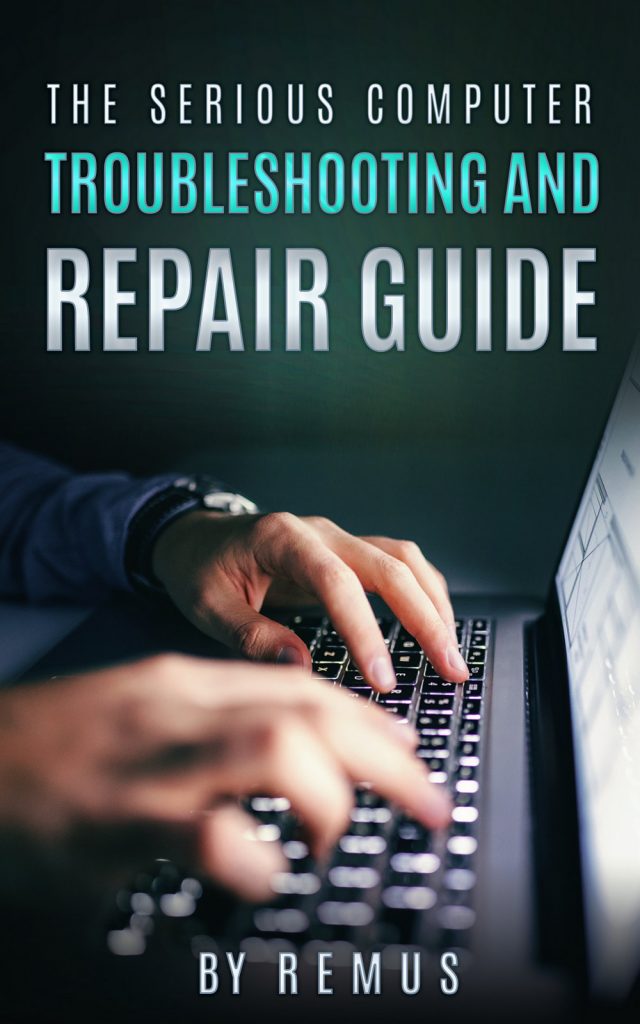
It is located inside the laptop on a motherboard. It does many things:
- Calculates arithmetic formulas
- Draws a picture on the screen
- Writes to a hard drive
- Uses memory and so on
The processor has many transistors (this is an electronics component that makes the logic work) something about a few millions. Despite this the processor is probably the most reliable part in the laptop – it rarely fails. If you start to repair laptops, you will notice that the processor can survive almost everything.
How it works. Basically, it operates with Boolean logic, i.e. zeros and ones. And those zeros and ones (bits) make bytes, i.e. 8 bit long is a Byte. So, the information on the laptop is basically zeros and ones. There is one exception about which I will talk later.
The first logic was implemented on a vacuum tube, and today, processors are light years away from its predecessor.
RAM or memory is very important in the laptop. Basically, this is temporary storage from where the processor takes information, works on it and puts back for storage. This memory is power dependent – if the power is turned off everything will disappear from it.


Today the RAM is crazy fast, and there is a lot. Two decades ago people were working on laptops that had 100MB of memory, and today 4GB RAM is a must. I will explain later what those numbers mean. And here is a guide on how to know RAM type.
Despite that the memory has similar transistor amount to the processor it is also very reliable. It rarely fails, and manufacturers give a lifetime warranty for the memory they sell.
RAM has no arithmetic processing units; it is cells where the processor can write and store information at its will. RAM stands for Random Access Memory.
The processor reads and writes to the RAM in parallel. So, any 8-bit byte will be written at once in a fraction of a second.
I must mention that everything in the laptop is synchronized with so-called clock. Today basically it is in GHz (Giga Hertz) range. So, it is really fast. Though, some parts of the laptop can’t keep up with this speed, so it works on lower speeds.
The hard drive has some mechanical parts and some electronics. Just because computers needed to store a lot of information, smart people come up with an idea to store it on a magnetic disc.

This is the same disk invented a long time ago (around 1957) and is used in today’s hard drives. One critical point that on the disk are stored not zeros and ones but a mix of recorded impulses that change the small magnetic particle alignment. Then the so-called head reads it, and smart algorithms decode it and convert it to zeros and ones.
So, it is complicated, but everything is done fast so we even not noticing anything unless when the hard drive fails, we can’t access the data.
Yes, the hard drive is not that reliable as the processor and memory. Though in an ideal scenario the hard drive would not fail for 100 years, in reality, due to its complicated construction, average hard drive life probably does not exceed seven years.
If compared to the processor the hard drive probably would fail 1000 times often.
Lately, a new breed of storage drives appeared called SSDs (solid state drives); as the name suggests, they have no moving parts and are based only on electronics – memory chips. At the moment, they usually have less capacity than HDDs and are expensive, but manufacturers are catching up, and I think they will be even cheaper than HDDs (electronics is much cheaper to make as mechanical parts).
Some people thought why not combine those both technologies in one drive. So solid state hybrid drives appeared (solid state hybrid drive – SSHD). The idea with these drives is they have memory chips to hold the data accessed most frequently and a normal HDD for data storage.
All three types of storage disks look almost the same and have the same form factor. But the SSD is usually in a plastic case. HDD and SSHD are manufactured in a metal case.

The LCD screen was basically a revolution in electronics enabled to have many portable devices. The principles of an LCD screen did not change too much. We now have LED screens which are the same LCD with LED backlit. Also, we now have AMOLED which is made from organic compounds.
It the older laptop you will encounter an LCD screen lit by CCFL (cold cathode fluorescent lamp). This fancy name is nothing more than a version of neon lamp. Here, the laptop lid will incorporate an inverter.

In newer laptops, we would encounter a LED screen lit by small LEDs and with no inverters. LED screens emit more blue light which can cause eye strain for some people.
The keyboard changed little from its invention by Christopher Latham Sholes. This is the same keyboard that has been adopted by IBM for its desktop computers.
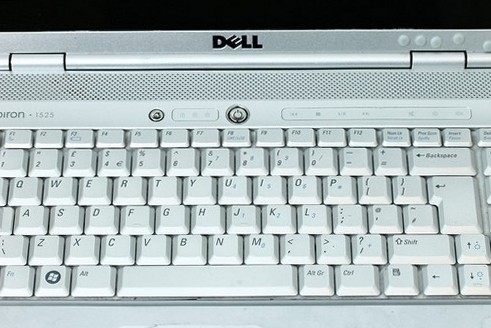
Variations of laptop keyboard have separate keys for numbers, can be with a backlight or have protection against liquid spillages.
Interestingly, many water spillages damage just a keyboard and if the keyboard is faulty, i.e. has a short circuit the laptop rarely powers on.
USB is probably the best invention on the laptop for communication with other devices. Some time ago there were LPT and serial ports that helped communicate with printers, modems, and other devices and have been superseded by USB ports.
There are three USB generations today. The first one is USB 1.0, and this is the first generation. It is slow and not used anymore.
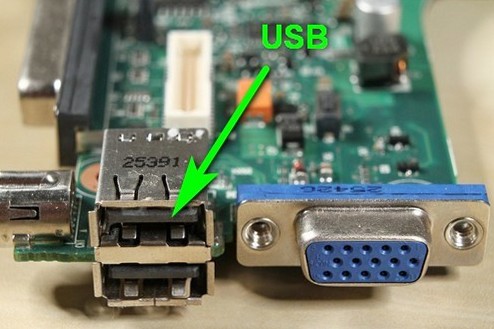
The second is the USB 2.0. This is the second USB generation and is much faster than the first one. Today every laptop has USB 2.0 ports.
The third generation is USB 3.0. it also has variation USB-C which can be seen on mobile phones and tablets. This is a fast communication port.
The USB port is very reliable. They rarely fail electronically, and you most likely will find one with a bent pin. This is probably a common fault on USB ports.
You also can encounter a strange port called E-SATA. This is simply the same SATA connection the laptop has inside but made for external use. Though it is very fast, it did not receive wide adoption like USB ports. This is mainly because device list with E-SATA connections is very limited and consists of external hard drives.
I have never seen a digital camera to have an E-SATA connection. Though, some cameras have a FireWire connection. Also, to disconnect an external SATA device, you must eject it first in the operating system. This inconvenience probably prevented wide E-SATA adoption.
Apple introduced the lightning connection as a competitor to USB connections. Though it was much faster, it did not receive wide adoption.
In general Lightning connections are reliable, but if it fails, often it prevents the laptop from powering on. On the other hand, if a USB port fails, the laptop can usually still work as normal.
Wireless cards are still separate devices that connect to the logic board. Early wireless cards were bulky, but today they have shrunk to the size of a postage stamp.

Types also divide wireless cards. There are a few wireless (WiFi) communication types and the first is so-called 802.11b. This is the oldest wireless type. Then there is an 802.11g version. This is probably the widest spread today wireless connection type.
The latest version is the so-called 802.11n. This is by far the fastest and longest reaching the wireless network. All cards that are 802.11n type also can work with g and b networks.
The 802.11a version wireless network has a different frequency 5GHz and is not that widely used as 802.11n.
In general wireless cards rarely fail. Though some laptops require wireless cards from certain manufacturers, and other cards will simply not work if installed. This frequently happens with Dell laptops.
Battery probably is the most important component in a laptop after the processor. Today there is a vast variety of batteries by capacity, by size and by price. We all know that Apple laptops have batteries that have longest battery life. Though, the cost is also higher.
In general laptop battery life very depends on laptop configuration. For example, more RAM will shorten battery life, and bigger screen will shorten battery life.
Every laptop battery is made from cells, and they are sealed in plastic. We not supposed to open or repair it.
Usually, we can get a bigger capacity battery than is supplied with the laptop. Sometimes there is space inside the laptop which will be used by a bigger capacity battery.
The cooling system on a laptop can be passive or active. A lot of laptops with 14-inch screen shave a passive cooling system like in the laptop Asus 403SA below.

Other laptops have active cooling systems, like Dell laptops, shown below.

Active cooling systems have a fan that blows air through thin fins. Just because those fins are close to each other, dust eventually clogs it.
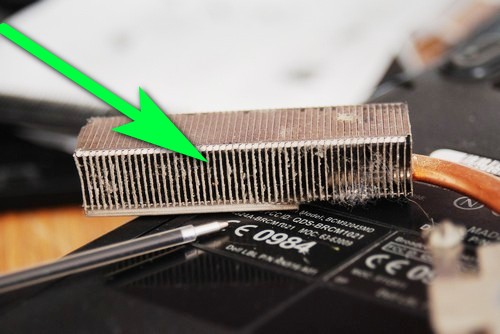
Logic Board. Every laptop big or small has a logic board. This is a printed circuit board that accommodates all our most important components, i.e. the processor, RAM, communication ports (USB, LAN, etc.), the cooling system is also attached to it. Wireless card also attaches to it.
What usually fails on a logic board? Very common fault used to be DC jack (or laptop power adapter connector).
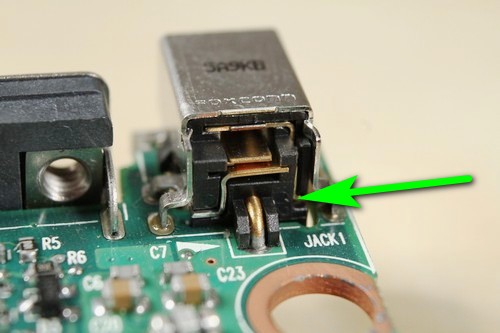
Today it is less common as manufacturers figured out to make it more reliable. Usually, it attaches itself from the logic board or the central wire brakes. On Dell laptops, a broken central wire in the DC jack prevents the laptop from charging.
The USB ports also break sometimes. The four copper pins then get bent or even shortened. Then, the laptop even sometimes refuses to start.
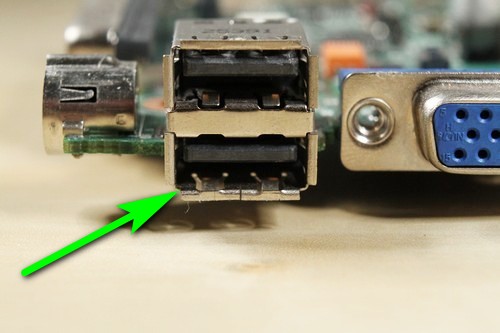
On a very old laptop, you can encounter an LPT port (port to connect a printer).
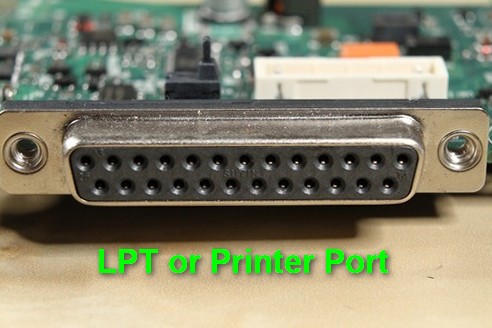
This is very old technology, and those ports are not used anymore. Though, some businesses still may be using it to run old specialized printers.
The RS232 communication port is also very old technology and is not used anymore.
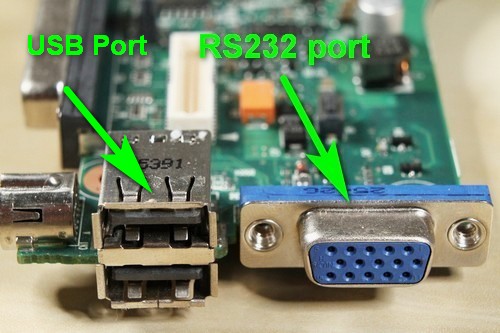
I include it because some businesses’ specific hardware does not have USB ports and uses the old RS232 communication port.
The logic board, despite being very complex, is very reliable. You will get more hard drive faults than logic board faults.
Everything one the motherboard operates in the digital realm with ones and zeros. There used to be so-called modems you hook up to the phone line and dial the internet. It used to be integrated into the logic board or attached to it. Now it’s gone, making the logic board digital.
There are small pieces like temperature sensors that are analog. But the processor deals with them only in a digital code.
What can fail and the laptop would still work as normal? RAM can fail in a certain part, and you would not notice if the laptop would not use that cell.
The hard drive has smart algorithms to get away with damage on the disk. However, eventually, damaged sectors on the disk will catch up with it.
Some pixels on the screen can fail, and you would not notice if you do not look for it.
If something is wrong with the processor, it means the laptop will not work properly. So, processor faults are always lethal to the laptop.
Leave a Reply
You must be logged in to post a comment.